
Running Karmic In a Virtual Machine
Tonight I spent some time fiddling with the rather awesome VirtualBox to get a Karmic instance up and a Kubuntu machine up and running. I managed to get a rather nice set up going and I just wanted to quickly share my experience. This is a little rough and ready and I would appreciate if those of you who know of more complete guides could share them in the comments.
So, here we have Bacon’s guide to getting Karmic running in a virtual machine so you good people can help test, offer input and contribute to bug reports. Ready to roll? Fire up your engines. 🙂
First you need a few key ingredients:
* You should install VirtualBox. If you are running Jaunty you can simply click here to install the package right away from the Jaunty archive. A few people online seemed to recommend using a newer version of VirtualBox and I therefore used [this PPA](https://edge.launchpad.net/~debfx/+archive/virtualbox) with the latest version. Instructions for using the PPA are available on that page.
* You will also need a daily Karmic CD which you can download from [here](https://cdimage.ubuntu.com/daily-live/current/).
When you have these all set, fire up VirtualBox and click `New` to create a new virtual machine. Ensure you select it as a Linux / Ubuntu machine and then on the `Base Memory Size` page give it a healthy chunk of memory, but ensure it is less than 1/2 of your total memory. Next `Create a new hard disk` and select ‘Dynamically expanding storage’ – most of the defaults should be fine.
With the virtual machine created we now need to ensure it boots from the Karmic ISO image that you so lovingly downloaded. To do this ensure the virtual machine is selected in the left pane in VirtualBox and then click the `CD/DVD-ROM` section heading on the right. Now check the `Mount CD/DVD Drive` box and click the `ISO Image File` option. Click the little icon to the right of the combo box and then click the `Add` button to add a new ISO image. Now select the Karmic .iso file from your Desktop *directory* and click `Select`.
We are now ready to boot the machine. Click the big `Start` icon at the top of the VirtualBox window. You should now see the machine boot and the Karmic Live CD will show in a window. To access the window you can click it and you should be able to control the cursor or mouse. To get control out of the window press the *right Ctrl* key.
### Getting your Karmic machine in shape
You should now go through the normal Ubuntu installation process in the virtual machine window. When you have completed this you can restart the machine. When it gets to the point where it asks you to remove the CD and press enter, close the virtual machine window (click the ‘x’ in the window) and select to power off the machine. Now go back to the `CD/DVD-ROM` section and deselect the ISO image. You can now restart the machine again.
When you start the machine you should install any Karmic updates by running Update Manager.
### Running at a better resolution
You will have probably noticed that your virtual machine is in a small window. Normally to fix this you click *Devices->Install Guest Additions* in the virtual machine window and it mounts a drive inside the virtual machine that you can use to install some additional software to enable better access to your graphics card. Well, that didn’t work for me. I grumbled. Instead, lets just install it from the Karmic archive. 🙂
To do this just type this inside a terminal window (inside the virtual machine):
sudo apt-get install virtualbox-ose-guest-x11
This will then install the support to run your virtual machine at a decent resolution.
At this point you should be pretty much set. Take a look at the VirtualBox documentation to learn about some of its nifty features. If you want to blow your mind, run it in *Seamless* mode (click *Machine->Seamless Mode* in the virtual machine window menu) and you will see your virtual machine windows and panel just appear on top of your normal host system. Funkylicious.
Now go and take a look at the [Ubuntu testing wiki](https://wiki.ubuntu.com/Testing) to see how you can help. Rock and roll! 🙂
Have fun!

Burnout Presentation Slides
Recently I have delivering a presentation about the 12-stages of burnout at a few conferences and it seems to have been really useful to people. The presentation talks through the progressively worse stages and how to identify the symptoms and protect against them spiralling out of control. A bunch of folks have asked for the slides so I wanted to put them online. You can grab them [here](https://jonobacon.com/files/jonobacon-burnouttalk.pdf).
Also, a few weeks back I recorded a video going through the different stages with my ultra-low-tech approach to slides. You can watch it [here](https://www.ustream.tv/recorded/1640222) – this should give you a gist of the talk and the core information in it.
Remember, the solution to burnout is to keep an eye out for each other in our communities. I got your back, dude!

Linux Against Poverty
Folks, go and take a look at [Linux Against Poverty](https://linuxagainstpoverty.org/).
Ken Starks recently got in touch with my colleague Robbie Wlliamson, who then passed this on to me and I wanted to raise some awareness.
If you are anywhere near Austin, go and check it out. If you are not near Austin, find someone who is and tell them. If they already know tell someone else. 🙂

Community Leadership Summit 2009 Retrospective

*This blog entry is a little delayed after a crazy week of the Community Leadership Summit, then OSCON, then a weekend away for some much needed decompressing*.
Last weekend the very first [Community Leadership Summit](https://www.communityleadershipsummit.com/) happened in San Jose and what a weekend it turned out to be. The idea for the event was inspired by what I felt was a bit of a lack of independent best practise flowing between community leaders. Like many others I would travel to different conferences and shows, and much of the discussion around building awesome community was very much vendor-driven. We would all be talking about our specific communities and the specific achievements we had made. While this is fine and entirely understandable, what was lacking was an environment in which community leaders could share best practise and *stories*.
*Stories* are vessels of best practise: they are little wrapped up nuggets of information that can flow easily between people. They typically encase not only a meaning or lesson to be learned, but an experience that justifies and emphasizes the learning. We all naturally share stories and we all naturally learn from them, and I was keen to build an environment in which we could share these stories, share ideas and opinions on building great community and meet and greet new friends. This was the core of what I was hoping to achieve with the Community Leadership Summit.

*The schedule for one of the days*.
To do this I put together the [website](https://www.communityleadershipsummit.com/) and planned for an unconference: an event in which the attendees define the schedule at the event itself. I spent some time getting the nuts and bolts for the event in place such as a collaborative place to share session ideas and information (the [wiki](https://www.communityleadershipsummit.com/wiki/)), communications channels (the [mailing list](https://www.communityleadershipsummit.com/mailing-list/) and IRC channel), and organizing the event itself such as resources, timetables, printing, the schedule area, session cards, projection, audio and other elements.
A key part of the organizational challenge was finding sponsors to provide support for the event. Some things needed paying for, but I was intently keen to maintain the editorial ethos and vendor-neutral nature of the event. I was conscious to not let over-eager marketing departments from sponsors dictate the content of the event, but to also provide a useful opportunity for that sponsor to demonstrate their support for an event that promotes community building and best-practise. Every one of the sponsors absolutely supported this ethos and were happy to contribute to the event. This included:
* [O’Reilly](https://www.oreilly.com/) – provided the conference space and lanyards.
* [Alfresco](https://www.alfresco.com/) and [SourceForge](https://www.sourceforge.net/) – provided coffee.
* [Canonical](https://www.canonical.com/) and [Monty Program AB](https://www.askmonty.org/) – provided equipment.
* [Ragga-Wear.com](https://ragga-wear.com/) – provided the rather spanky-gorgeous t-shirts.
With the logistics of the event pretty much ready to roll I was keen to see how many people would join us. My hope was for around 40 – 60: I felt this would give us a good group for discussion. If we managed to get 100 this would be even better.
At 7am on the Saturday morning I showed up with my wife and our excellent team of volunteers (Grant Bowman, Karsten Wade, Mel Chua, Amber and Pete Graner, Kaliya Hamlin and some others who I am sure I have missed off) arrived and we got everything ready. Over the next few hours over 200 people arrived with the final count at around 230. I was astonished.

*Kicking off the event*.
I kicked off the Saturday with a plenary that explained the ethos of the event and then the schedule was open to the audience to run their sessions. What followed was a stunning two days in which a remarkably smart and diverse group of people shared their experience, their stories and their insight for building great community. We had a delightfully wide ranging spread of content across the sessions and most of the ten tracks were filled with sessions for both days. Although the net access was down for the first morning of the event, we did have pretty solid net access throughout the rest of the event (thanks O’Reilly!) and many of the attendees took notes for their sessions [here on the wiki](https://www.communityleadershipsummit.com/wiki/index.php/Session_Notes). I am planning to gather these notes together into some proceedings for the event.
What was so noticeable about the CLS was not only the diversity of the attendees, with people from Open Source, green technology, media, urban regeneration, education, charities and more, but also the passion of these attendees to engage and share with others at the event. Our attendees were not only sharing ideas and insight, but also chomping at the bit to meet and help others to get the most out of the event. There was just a *good people vibe* hovering over the event for the entire weekend and I was absolutely delighted to feel that: this was exactly what I was hoping for, and it was our incredible attendees who made that happen.

*One of the many discussion sessions*.
While the response to the event was tremendous throughout the weekend itself, I was conscious to see what the response would be in the write-ups, blog entries, Twitter/identi.ca comments and more. The true measure of an event is not what is said to the face of the organizer, but what is written afterwards. Fortunately, the response continued to be incredible positive. Here are some of the write-ups:
* [Andy Oram](https://broadcast.oreilly.com/2009/07/community-leadership-summit-th.html)
* [Onno Kluyt](https://onno-consulting.com/2009/07/community-leadership-summit/)
* [Sara Ford](https://blogs.msdn.com/saraford/archive/2009/07/20/community-leadership-summit-trip-report.aspx)
* [Mike Slinn](https://www.mslinn.com/blog/?p=308)
* [Mark Williams](https://socialvoice.liveworld.com/blog-entry/Social-Net/Relapse-Recovery-Community/1100001139)
You can also see a summary of the tweets from the CLS [here](https://search.twitter.com/search?q=”community+leadership+summit”) – skip on a few pages to see the tweets from the event itself.
So all in all, I am really happy with the event and I want to thank all of the fantastic folks who made it what it was, both attendees and those helping to run it. I have already started making some initial plans for next year’s event. I am looking forward to what I hope to be one of the most interesting and important annual fixtures for community builders, leaders and managers.
*Thanks to Jim Grisanzio for the [photos](https://blogs.sun.com/jimgris/entry/community_leadership_summit_photos)*.

Launchpad is now Open Source
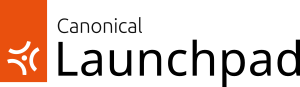
I just want to offer my congratulations to the [Launchpad](https://www.launchpad.net/) team for their excellent efforts in Open Sourcing the whole project. I would also encourage everyone to pass on their thanks to Mark Shuttleworth for this incredible gift to the Open Source community. Ultimately he made the final decision on this move and I personally want to thank him for an incredible contribution to Free Software and collaborative software development.
But now the real work begins. Having the code available on the Internet is merely one tiny piece of the puzzle: we now need to build a strong and thriving community around Launchpad. To kick things off I encourage everyone to join the `#launchpad-dev` IRC channel on Freenode, to [go and grab the code](https://dev.launchpad.net/Getting) and to keep your beady eyes on the [Launchpad development wiki](https://dev.launchpad.net/).
Rock.
And.
Roll.
🙂

Learning To Listen
One of the attributes in the Free Software, Open Source and Free Culture world that I am most proud of is the seeming openness and accessibility in the patch-work of communities that form this inspiring landscape. Every day we hear wonderful stories of people joining these communities, furnished with the opportunity to collaborate and having their contributions make a difference to the very community they joined. These stories often talk of openness, transparency, equality and meritocracy, yet as many have acknowledged over the years, the number of women participating in these communities is still worryingly low.
Typically when I hear of a problem I tend to naturally latch into problem-solving mode. You know how it goes: you perform some research into the topic, talk to the key stake-holders, build a strategy around a solution and seek to implement that solution by working with said stake-holders. While this approach can work for projects and project management, it doesn’t really wash with understanding and improving a social phenomena. When I started working in community I used this approach with most issues as they were typically project and goal-orientated.
Hindsight though has taught me that with social patterns and misnomers, the real challenge is learning how to listen and *really* understanding the problems, drivers and environmental influences, not just *assuming* you understand. I get the impression that many of us (and I am included here) *think* we understand the issues but we are often basing our knowledge on a limited pool of input and experience. As such, I am trying to mentally switch gears away from my natural problem-solving mode and instead of finding solutions I want to myself better understand the scope of the problem about why fewer women are involved in Open Source than men.
To do this I am going to be gathering feedback from a diverse range of places. Traditionally this feedback has come from people who I have actively engaged with or who have engaged with me around this topic, and this has mostly included some participants in projects such as Ubuntu Women and Linuxchix as well as female friends and colleagues who work inside and outside of IT. While a great source of opinion and feedback, I feel like I need to (a) engage in these discussions again but with this renewed perspective, but also (b) there are many women who I have not sought input from and I feel I need to expand my reach and speak to women involved in other communities, other collaborative mediums (such as Free Culture art, design, music and social media projects) and from a greater breadth of cultures, countries and backgrounds. While I unfortunately don’t have the time to turn this into a full research project, if nothing else it will help me as one voice on the Internet, understand the issues better and help me be a more effective participant in these discussions.
I used my trip to Gran Canaria as an opportunity to gather some of this feedback (thanks to everyone who I spoke to there) and since I have been home I have been kicking off some phone calls and IRC discussions on this topic. I have already had some really interesting discussions that have already been eye-opening. I am also planning on running a few sessions on this topic this weekend at the [Community Leadership Summit](https://www.communityleadershipsummit.com) in San Jose which I have put together to discuss community growth, leadership and best practice.
If you are a woman involved in technology, I would love to gather your thoughts too either in a private discussion or feel free to post a comment on this entry.

Icon Theme Hacking Progress
Quick update on my icon hacking. I have now figured out a way to get most of my notification icons to have broadly the right color. It used to look like this:

Now it looks like this:

To do this I first copied my *Human* icon, edited `theme.index` to change the name of the theme and then went around coloring icons. [Thanks to d0od](https://archivedblog.jonobacon.com/2009/07/11/desktop-theming-and-icons/#comment-130926) for pointing me at the [Meliae White](https://gnome-look.org/content/show.php/Meliae?content=88482) theme too. I used some of those icons in my own cobbled together theme.
To do the coloring I took a screenshot and use the GIMP’s eye-dropper to get the shade of grey to color the icons. For my Dust theme this is:
* Hue: **45**
* Saturation: **10**
* Lightness: **6**
I then colored each notification icon with the GIMP Coloize tool (Colors->Colorize) using these values.
I am going to make a few other changes and then I will put together my theme online.

Desktop Theming and Icons
For some time now there has been a general move over to darker themes in GNOME-land. I have tried a bunch of themes here and there but I have always moved back to the default Ubuntu theme: I always found the dark theme less usable and harder to look at in my day to day work. Last night though, I decided to give it a decent shot and customized the bejesus out of my desktop. I now have a pretty snazzy looking desktop and I (a) wanted to show it off (b) share how to make your own and (c) ask you folks if one final icon tweak is doable.
So, let’s kick off with (a): this my new desktop:

If you want to see the full sized image, click [here](https://farm3.static.flickr.com/2498/3710385264_58a2136ac5_o.jpg).
Now onto (b). To make my desktop look like this, I took my normal Ubuntu Jaunty desktop and made the following changes:
* Changed my theme to *Dust* (*System->Preferences->Appearance->Theme* tab)- this ships with Ubuntu.
* Changed the panel to use a specific background found in `/usr/share/themes/Dust/panel-background-32px.png`. To set this, right click each panel, click *Properties* and click the *Background* tab.
* Set my panel size to *29 pixels*.
* Made a bunch of font changes (*System->Preferences->Appearance->Fonts* tab):
* Application Font: *Rehan* – size *9*
* Document Font: *Rehan* – size *9*
* Desktop Font: *Rasheeq Bold* – size *9*
* Window Title Font: *Rasheeq Bold* – size *9*
* Fixed Width Font: *Monospace* – size *10*
* Used *Subpixel smoothing (LCDs)*
* Switched on Desktop Effects (*System->Preferences->Appearance->Visual Effects* tab) and click *Extra*.
I am really happy with the results.
So finally, onto (c). One element in my desktop that is bugging me right now is the notification area:

I think that a black panel with colored icons does not look good. Ideally what I am looking for are the icons in the notification area to be all colored white or grey. You can see a similar effect in how icons on the Mac OS X panel are all black: they look great and bring contrast to the notification area.
I did a little bit of digging to see if I someone had managed to do this, but I didn’t find anything. So my first question is, is there a solution to this out there? If so, I would appreciate any pointers.
I know that one approach to solving this is to simply load the icons into the GIMP and to color them. But I was thinking, would it be possible to patch the panel and to run each icon in the notification area through a function that colors the icon white or grey?
If anyone has any solutions, thanks in advance. Thanks also to everyone who has worked on the technologies that mean that without writing a line of code I can so dramatically change the look and feel of my desktop. Another notch on the wall of awesome for the desktop community. 🙂
Finally, just to add my voice to the anti-anti-Mono nonsense that is engulfing the Internet:


Tracking Ubuntu Community Issues
Recently [Melissa wrote a post](https://www.geekosophical.net/?p=273) about how we track problems with community, and how she feels that blogging about community problems is a reasonable approach. As part of her post she says:
> Blogging about problems we see in our community should be seen as a *good* thing, not a bad thing. Why? Because this blogging is action. The alternative is no action, and that is much worse.
Firstly, I entirely agree with Melissa that we need a better way to track issues with community, which I will get to a little later in this post. While blogging has become a tremendous tool in online communities and enabled community members to have a platform in which to share their opinions, ideas, perspectives and achievements, I don’t feel blogging is the most suitable means of tracking community issues, improvements and regressions.
Blog entries are single shot capsules of feedback, wisdom and opinion ejected onto the Internet and often aggregated in places such as [Planet Ubuntu](https://planet.ubuntu.com/). They are typically highly personalized, lurking in personally-driven locations (such as a homepage or personal blog), have no facilities for applying status, assignment, milestones or priority, provide little or no means to subscribe to specific problems, and lack facilities for communicating when a problem has been solved: if the issue is resolved the blog is sometimes updated and sometimes not.
While a blog entry can express a concern about something, they are not really useful for finding solutions to the problem. Notification of a problem is one tiny element in the issue-tracking process and although blogs can indeed be used for this, it is equivalent to asking your neighbour to move his car by opening your window and yelling out through a loudspeaker. Aside from more elegant and better directed methods of communicating that a problem exists, we ideally want to attach problem-solving capabilities to the reporting of an issue: I care only a small amount about hearing the problem, what I am really interested in is collaborating with that person and others in trying to find a solution. Blog entries are not really cut out for that kind of collaboration.
Bugs are though.
Bug reporting systems were designed to allow people to collaborate around defects in software and include facilities to identify, track, prioritize, milestone, subscribe and share information. Although everyone complains about bug reporting systems, they are generally productive in finding problems, developing solutions and having visibility over the lifespan of a problem.
I think it could be useful for us to use Launchpad for filing bugs for community, process and governance issues. To this end I have registered the [Ubuntu Community project](https://edge.launchpad.net/ubuntu-community) in Launchpad which we can use for tracking these kinds of bugs. There are some benefits to this:
* Visibility – this is going to help everyone keep visible on community issues. On a slightly selfish note, this will also help me keep visibility over issues for me and my team at Canonical. This should mean more bang for your buck with your friendly horsemen.
* Tracking / Triage – this will make tracking, prioritization, feedback and potential milestoning much easier.
* Assignment – this improved visibility will help us assign bugs better to the right people.
* Familiar – many of us live and breath bug reports: the interface is part of the furniture. No new systems to learn, no random blog entries to keep an eye on.
Before I wrap up, there is one simple caveat here. I have literally just set up the project this afternoon and we will need some documentation, guidance and best practise written and shared around these bugs, and this will take a little while to be developed. As such, you may have some questions which we will need to document the answers to over the coming weeks. In the meantime we can work with existing bugs and file new bugs there. Feedback on this is of course welcome!

VMWare: Rock and Roll
In a world where most companies would give their hind teeth to get your email address into their marketing database, it was refreshing to see this from [VMWare](https://vmware.com/):
> Thank you for your past interest in VMware. As part of our routine scheduled maintenance, we will be removing email addresses and associated subscription information from our marketing database for contacts who have not updated their profile and/or subscription preferences within the last 6 months.
> If you would like to remain on our mailing list and wish to receive updates on news, specific solutions, offers and much more, then please update your current profile.
This is great: it clearly states that if you are not engaging with VMWare, they won’t spam you. Good work. Let’s see more of this from other companies.
