
UDS Update
I just wanted to provide everyone with a quick update on where we are with planning for the [Ubuntu Developer Summit](https://wiki.ubuntu.com/UDS).
The twice-annual **Ubuntu Developer Summit** is the event in which we get together to design, discuss and plan the next version of Ubuntu. It is a critical event in the Ubuntu calendar not only for assessing what we would like put into the next release, but also getting many facets of our community together to bond, share ideas and thoughts and have some valuable face-time for a community so thoroughly distributed.
We are putting the organizational wheels in motion for the next UDS and while some details are still yet to be finalized, I didn’t want this to hold me back giving you an update on where we are. So, let’s cut to the chase:
* The next UDS will take place from ***Monday 16 Nov 2009 – Friday 20 Nov 2009*** in a location that is yet to be confirmed but will certainly be in the USA.
* This will be the **L** release and while Mark has picked the name, it has not been announced yet. I will wait for him to get that juicy nugget of information out for you.
* Each year we (Canonical) provide travel and accommodation assistance for a limited number of community members. Again, I want to remind the many Ubuntu community rock-stars that we can only sponsor **some** community rock-stars due to limited resources. If you have a lot to offer the next UDS, go and [find out details of how to apply here](https://wiki.ubuntu.com/UDS-L/Sponsorship).
* Details as they emerge will appear on the [UDS wiki pages](https://wiki.ubuntu.com/UDS).
More details as I get ’em!

Changing The World

We saw this when we walked into a Peet’s Coffee in Livermore today. 🙂

LifeHacker and Ubuntu: A Response
Recently LifeHacker had an article [talking about five things they would like to see in Ubuntu](https://lifehacker.com/5355900/five-features-we-want-to-see-in-ubuntu?skyline=true&s=x). The article is very supportive of Ubuntu, and we appreciate that LifeHacker folks, and I wanted to follow up with a few notes about each of the five areas they focused on, particularly with relation to the [recently released Alpha 5](https://www.ubuntu.com/testing/karmic/alpha5) development snapshot of the up-and-coming Ubuntu 9.10 Karmic Koala.
### An App Store better than Apple’s
Work really started in earnest in this cycle on this feature in the form of the [Ubuntu Software Store](https://wiki.ubuntu.com/SoftwareStore). Our design team worked hard to build simple, usable, extensible design and [documented it here](https://wiki.ubuntu.com/SoftwareStore). Work then started on the development of the application by the always excellent Michael Vogt. While still under heavy development, right now it looks like this:
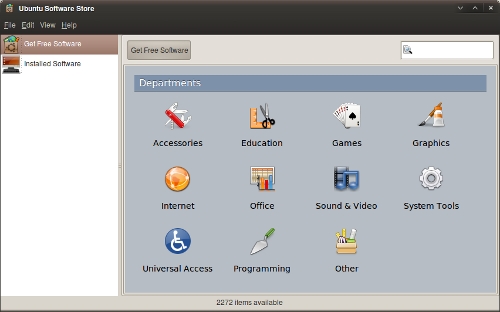
The focus of this tool pretty much matches what LifeHacker are craving, and [the spec](https://wiki.ubuntu.com/SoftwareStore) outlines the design and thinking that has gone into it. Karmic will ship a first cut of the Ubuntu Software Store, but it will be simple. You can expect further refinements in the Karmic+1 release.
The article also mentioned apt url (https://help.ubuntu.com/community/AptURL support), which Ubuntu has supported since Ubuntu 7.10 Gutsy Gibbon. This makes it simple to provide links to Ubuntu software right from a web page and we encourage more folks to use it. 🙂
### Integrate dual-booting and virtualization
Boot experience has been a solid focus on the Karmic cycle, and you can read the specification [here](https://wiki.ubuntu.com/DesktopExperienceTeam/KarmicBootExperienceDesignSpec). The primary focus in this cycle has been reducing boot time and prettifying the boot experience and some incredible work has gone into this area.
This cycle won’t include a graphical OS selector, but this is specced and planned for the Karmic+1 release.
As for the comments on virtualization in the article, it is simple to install VirtualBox and other virtualization options on Ubuntu, but currently it is not much more integrated into the desktop or installer.
### A wave of right-brain rethinking
As part of the efforts in going into the [Ayatana Project](https://launchpad.net/ayatana), you can expect to see some really compelling user-focused design and development work landing in Ubuntu. We have already seen improvements such as the new messaging indicator, notification system, fast user switching features, better printing integration and easier installation of codecs, and Karmic is slated to ship further improvements to the messaging menu, particularly around micro-blogging. Karmic is also featuring the first-round of improvements in our [100 paper cuts](https://launchpad.net/hundredpapercuts) scheme which is seeking to fix lots of little nit-noid annoyances in the desktop, and this has been really successful so far.
The future holds some exciting prospects as the Ayatana team helps really focus Ubuntu on a user-focused, productive and information centric environment. Remember you can be a part of the Ayatana project, go and join up [here](https://launchpad.net/~ayatana).
I think LifeHacker are going to impressed with the further developments in Ubuntu over the next few releases. Canonical has invested heavily in putting together a comprehensive design team and I am working closely with them to ensure they are in-turn engaging well with the community. All of this is shaping up to deliver solid interface improvements for our users.
### Awesome cloud-based backup
Alpha 5 is shipping [Ubuntu One](https://one.ubuntu.com/) by default which makes file sharing and synchronization simple between computers. Ubuntu One is going to offer a great platform for applications to sync with it and you can expect more new and exciting development around Ubuntu One over the next six months or so.
Speaking of the cloud, a key focus on Ubuntu is also ensuring we can work effectively with EC2 and we now release EC2 AMIs as part of our release programme (such as our [current development release of 9.10 Alpha 5](https://uec-images.ubuntu.com/releases/karmic/alpha-5/). Alpha 5 includes alpha images for the Ubuntu Enterprise Cloud (UEC) and Amazon’s EC2. You can try out the latest Karmic server alpha instantly on EC2 using a preconfigured AMI, or download an image and put it into your own cloud with UEC. For information on using Ubuntu UEC on Amazon EC2, see the [EC2 Starter’s Guide](https://help.ubuntu.com/community/EC2StartersGuide).
### Good video editing software
While we currently don’t ship a video editor out of the box, we have some compelling options on the horizon. These include:
* [PiTiVi](https://www.pitivi.org/wiki/Main_Page) – this is a GNOME based application, focused on simplicity and using the same infrastructure we ship in Ubuntu (Python, GStreamer, GNOME). It is shaping up nicely, has a dedicated team on it at [Collabora Multimedia]() and is kicking out regular releases.
* [kdenlive](https://www.kdenlive.org/) – this is a powerful KDE based application that is more feature complete than PiTiVi. Development on this is also fast and furious.
As we see these applications mature, they will be easier to consider for official inclusion in Ubuntu.

Call For Ubuntu LoCo Stories

Look at this man. Do you recognize him? does he look familiar? If not you should. His name is *David Planella* and he works on my team at Canonical as the horseman responsible for ensuring we have a rocking Ubuntu translations community. He is doing a stella job.
As part of his role I have asked him to contribute to making the incredible [Ubuntu LoCo Community](https://wiki.ubuntu.com/LoCoTeams) rock too. For a long time now we have said that what the community needs is a regular stream of case studies of the great work our incredible LoCo teams are doing. Well, I have asked David to write and release a case study every two weeks as part of his work. This case study will appear on [The Fridge](https://fridge.ubuntu.com/).
While David has many talents, mind-reading is not one of them. As such, LoCo superstars, he needs to hear your stories. If you have organized an event, performed some work/advocacy in your local community, have built some resources, performed meetings or installfests or otherwise have an interesting story to tell, please [email David](david.planella AT ubuntu DOT com). This is a great way to (a) build awareness of your team and (b) build awareness of the wider Ubuntu community. David will hear your story and write the article.
Also folks, please point your LoCo teams to this post – we need to raise awareness of these articles across the community. So here are the essential steps:
1. Think of something interesting your LoCo has done.
2. Email David.
I can’t wait to read the stories!

LugRadio Live 2009 Announced

I am proud to join my fellow large gents in announcing the power and the glory that is [LugRadio Live 2009](https://lugradio.org/live/2009) in Wolverhampton on the **24th October 2009**! Although LugRadio may be no more, LugRadio Live is alive and kicking and we are all tickled pink about the forthcoming fun-fest.
Featuring such legends as Andy “blackadder” Robinson (OpenStreetmap), Brock Craft (tinker.it), Bruno Bord (LugRadio Community), Craig Rothwell (OpenPandora), Des Burley (A Real Lawyer Speaks), Gervase Markham (Mozilla), Martin Meredith (Hack The Planet), Matthew Paul Thomas (Ubuntu), Matthew Somerville (MySociety), Patrick Finch (Mozilla), Steve Lamb (Microsoft), Tom Edwards (Linux Supercomputing) and more as well as the first live re-union of the LugRadio team, Stuart Langridge, Adam Sweet, Chris Procter and I, it is shaping up to be a rocking day. To top things off that little bit more, the inaugural [OggCamp](https://oggcamp.org/) happens on the day after, also in the glorious city of Wolverhampton. Finally, don’t forget that on the Friday night before LugRadio Live 2009, we will be having our usual pre-show get together at The Hogs Head.
Two rocking events, one rocking weekend. If you are not there, the terrorists will have won.
So, what are you waiting for? Go and see the [LugRadio Live](https://lugradio.org/live/2009) and [OggCamp](https://oggcamp.org/) websites and start making plans. I can’t wait to see you all there!

Three Years At Canonical

Three years ago today [I joined Canonical as the Ubuntu Community Manager](https://archivedblog.jonobacon.com/2006/08/08/goodbye-openadvantage-hello-canonical/).
Throughout this time there have been many adventures and many stories. I have had the good fortune to not just work with good people, but *great* people. The Ubuntu family is a welcoming, inspiring and productive one, and I feel a very personal connection to the ethos and opportunity of Ubuntu and the incredible people who turn that ethos from theory into something we can all see and touch.
Of all the reflections over the last three years, the one most upfront in my mind is the level of personal development that I have felt since I started due to this exposure to great people. When I took this role on I never expected to have all the answers, but retrospectively my experience has shown me just how few answers we had back then. Many parts of our community have developed largely by *feel*. We have made some decisions and focused on some opportunities that we *felt* made sense; at times it was difficult to articulate, but like making great music, the notes often land based upon rhythmic ideas. I have been keen to understand the science behind the feel though, and today I feel like my team and I are far more aware of the structure and foundations of great community, but there is still much to learn.
This personal development has not only involved understanding the nuances of community, but also learning to be a better leader and manager. When I joined Canonical I reported directly to Mark Shuttleworth. Although I have always had the freedom to focus my efforts where I felt they were most worthwhile, I was something of an island: I was not part of the Ubuntu engineering team, but I *did* work on Ubuntu. That was OK, though. Back then Canonical was far smaller and coming in earlier in the lifecycle of the company meant I had a set of pre-existing relationships with department leads (mainly as they were coming in to the company at the same time). As such, I was productive, hooked into the company and able to get most of my TODO list ticked off.
A year or so into the role the company had grown extensively and it made better sense to make me less of an island and more an integral part of the Ubuntu team: this would help expose me more to the engineering underpinnings of Ubuntu, and I could help bring added value to those teams. To do this effectively I was made a member of the Ubuntu management team and I started growing out my own team, which now includes Horsemen Holbach, Castro and Planella.
Heading into management was a positive but thought-provoking learning process. I had always considered myself a reasonable leader and a fairly clear thinker, but learning to be a great manager really tore into those assumptions, demanding an honest and frank look at myself, my areas of weakness and areas of strength. While again I only have a fraction of the answers, the experience has been exhilarating. What has enforced this growth is not simply being labelled a *manager* but the exposure to a tremendous set of peers, particularly Rick Spencer (Desktop), Robbie Williamson (Foundations), Pete Graner (Kernel) and David Mandala (Mobile) who have led their teams with great finesse. This exposure to their wealth of experience has helped me to define and grow my own management style to better help the horsemen do their work and better service our tremendous community.
So, in wrapping, I want to thank the inspiring Ubuntu community for making this role such a pleasure to wake up to every day, and thanks also to my awesome team and my peers. Here’s to another three years!

Hacking On Flarebook
With my new toy that [I blogged about recently](https://archivedblog.jonobacon.com/2009/09/02/kindle-dx-impressions/) I wanted a nicer interface for getting content on and off the Kindle. I have also been wanting to get back into a little coding, so I thought a fun pet project could be to write a little tool to browse content on the Kindle, ease getting books and MP3s on and off, and be able to grab the highlights, bookmarks and notes you can apply to document and convert them to HTML and other formats.
So, after a few days of hacking I have a very basic incarnation of *Flarebook*:
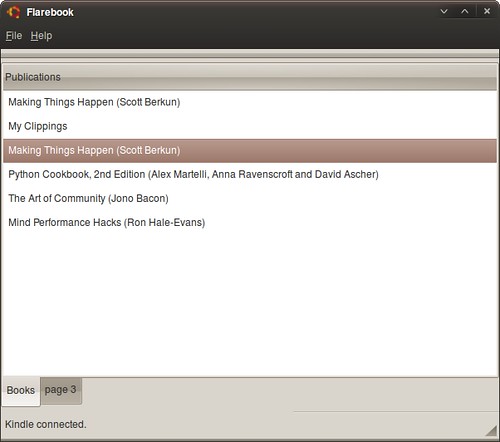
It is very primitive, but so far it:
* Connects to the Kindle.
* Displays books with associated content.
* Grabs the highlights, bookmarks and notes, and parses them into a structured format which can be used to generate output formats (currently HTML is the only generated format).
I haven’t put any code online yet because it is so primitive, but when it does a little more I will probably put it on Launchpad.
To create the project I used the excellent [Quickly](https://edge.launchpad.net/quickly): check it out if you want to kickstart your own pet project. 🙂

Kindle DX Impressions
The Kindle. I have been wanting to buy one of these babies for a while, and when I kept reading about people buying my [book](https://archivedblog.jonobacon.com/2009/08/19/the-art-of-community-now-available/) on them, read [Mike’s generally positive blatherings](https://www.mikesplanet.net/2009/08/amazon-kindle-2-review/), and wanted something to read for my honeymoon last week, I gave in and bought one. There are two Kindles and as I wanted to spend more time reading newspapers while firmly plonked in my local coffee shop with a hot cup of java, I erred on the side of *bigger is better* and got the [Kindle DX](https://www.amazon.com/Kindle-DX-Amazons-Wireless-Generation/dp/B0015TCML0). In addition to the Kindle I bought the leather case to keep my little companion safe and sound.
‘lo and behold, the little fella arrived and I have been playing with it for a few weeks. A few notes:
* **Content** – part of the reason I plumped for a Kindle and not a Sony Ebook reader is the sheer quantity of content available on Amazon. I know, I know, DRM sucks, and I don’t deny that, but the vast majority of the content on my Kindle today is actually from [O’Reilly](https://oreilly.com/) who provide DRM-free content. The Kindle DX supports PDFs really well, but I put my O’Reilly books on there using the `.mobi` format which works better and is searchable, zoomable etc. The in-built free access to the Kindle Store is awesome and I love the fact that I can download samples really easily. In fact, while waiting for our flight to Belize, Erica and I sat there and downloaded a stack of samples to see which books we wanted to read. Aside from reading normal books, I was primarily interested in a Kindle to access newspapers. Since I moved to the US I have been suffering at not having enough access to International news in a manner that is convenient, and in England I was treated to a healthy chunk of International news on the beeb every day. On the Kindle you can try newspapers for free for two weeks, so I subscribed to the New York Times and loved reading it with my coffee each day. I now feel better about knowing a modicum of what is going on outside our apartment.
* **Features** – the DX feels sturdy and well made and is actually smaller than I expected. The screen looks stunning and really does look like printed ink and the page turn buttons are sturdy enough to mean that you don’t accidentally knock them. I love the ability to highlight content and save it, take notes and make bookmarks. Searching works really well and downloading content is a breeze. While I had heard about the *Kindle reading content to you* feature, I suspected it would be bollocks but alas, it is actually rather good. In fact, I drove the hour and a bit to Sebastopol at the weekend to FooCamp and the little blighter read the NYT to me and it was great. The DX also includes a noddy-ish MP3 player which works pretty well. Plugging the Kindle into my Ubuntu machine is simple for getting content on and off the device: it is jut a micro-USB mass storage device (it also charges from USB too). This made it really simple to get my O’Reilly books on there. The web browser on the Kindle is OK for plain text sites such as Wikipedia and I did try Gmail in it and it worked, but it was slow as hell.
* **So…** – …have I actually used it or has it been a novelty, plonked back in the box after a few days of oohing and ahhhing? Well, I have actually been using it quite a bit. I love the fact that the Kindle puts content in my hands and in a form that I enjoy accessing. Sure, I can always read a normal book, and sure, I could go and buy a newspaper, but the reality is that carrying around books is a bit of a pain (right now I can carry around all my books in the Kindle) and I am always too busy to go and buy a paper. So far the Kindle has helped me read more, learn more and I have really enjoyed re-connecting with reading again.
So all in all, a pretty rocking device and I am tickled pink to have one on our coffee table.

Free Art of Community Book For Approved Ubuntu LoCo Teams

Recently I [announced](https://archivedblog.jonobacon.com/2009/08/19/the-art-of-community-now-available/) my brand spanking new book [The Art of Community](https://www.artofcommunityonline.org/) and so far the reception has been fantastic! Thanks to everyone who has been spreading the news about the book – continue to do your good thang! 🙂
Well, I am a firm believer that you should look after your own family, and I am a member of the awesome Ubuntu family, so I have managed to swing a sweet deal with [O’Reilly](https://oreilly.com/), the publishers of the book, to send all *approved USA* based teams a *free printed copy* of the book and *all other approved* teams a *free electronic copy* of the book. While we wish we could send all approved teams across the world a free printed copy, O’Reilly are only able to cater to USA based teams right now. Damn economy.
To keep this as simple as possible, you can request your book by following these steps:
1. The team contact shown on our [LoCo Team List](https://wiki.ubuntu.com/LoCoTeamList) (and only the team contact) should send me an email to jono AT ubuntu DOT com with the subject line *Free Art of Community Book For LoCo Team* (be sure to type this subject line exactly as here or it may slip through the net). In your email include all the following details:
* Your full name.
* Which team you are from.
* Your full address (including zip/postal code, region and country).
* Your phone number, including country and area code.
2. I will assess whether you will receive a print or electronic edition.
3. A few weeks after the deadline you should receive your edition of *The Art of Community*, for free!
A few notes:
* Only approved teams are eligible for the free copies of the book.
* Only the team contact for each team (shown on [this page](https://wiki.ubuntu.com/LoCoTeamList)) can make the request for the book.
* There is a limit of one copy of each book per approved team.
* O’Reilly will kindly cover postage, but not any import tax or other shipping fees.
* When you have the book, it is up to you what you do with it. We recommend you share it between members of the team. LoCo Leaders: please don’t hog it for yourselves! I would also really appreciate if you write a review of the book on your nearest Amazon website. 🙂
* The deadline for getting your requests in **Wed 2nd September 2009**.
Make sure you get your requests in by the deadline, anything after that will be sent to the bit bucket. 🙂
If you have any questions or queries, feel free to drop me an email. 🙂
All in all a pretty sweet deal, methinks. Enjoy!

Ubuntu Global Jam IRC Meeting: Be There Or Be Square
Just a quick reminder to everyone: we will be having an [Ubuntu Global Jam](https://wiki.ubuntu.com/UbuntuGlobalJam) IRC meeting on Thu 20th Aug at 11am Pacific / 2pm Eastern / 7pm UK / 8pm Europe. It will take place in `#ubuntu-meeting` on `irc.freenode.net`.
In the meeting I am keen to talk about:
* Ideas to encourage more LoCo teams to organize and take part in events.
* Identify areas in which we need to make organizing jams easier.
* Other topics that other community members bring to the meeting.
We hope to see you there!
