
Announcing Shot Of Jaq

Some of you will know [Stuart ‘Aq’ Langridge](https://www.kryogenix.org/). He was one of my fellow presenters on [LugRadio](https://www.lugradio.org/), a show that we did that took a loose, informal and irreverent take on Open Source and Technology. He was the other longest standing presenter on the show which lasted four years and had over 2million downloads. We wrapped the show up in the middle of 2008.
LugRadio was a huge fun, but we wrapped it up because we felt that it had reached the end of it’s natural life. All four of us were conscious to not flog the ‘ol proverbial dead horse, so we wanted to go out while we felt show was on a high. While none of us have looked back, Aq and I have both talked about how LugRadio has left a gaping vacuum in our lives, but we were conscious to not resurrect the show for all the reasons I have just shared.
So, today Aq and I are announcing our new podcast [Shot Of Jaq](https://www.shotofjaq.org/), and we are both rather excited about it. Many of you are likely to draw parallels to it and LugRadio, and while there is undoubtedly a LugRadio vibe there with us both being on the show, I wanted to clarify that it is *not* LugRadio 2.0 due to some key differences.
*Shot Of Jaq* is going to be something of an experiment. It is a new type of show, at least for us, and the first time we have both done a format such as this.
This is how it works. Aq and I are going to record a series of bite-sized shows which we are referring to as *shots*. Each shot will be about 10 minutes long and cover a given topic. We will release each shot at [www.shotofjaq.org](https://www.shotofjaq.org/) where you can listen to the juicy nugget of fun right from your web browser or alternatively, download the show in MP3 and Ogg format. We will also have podcast feeds.
A key part of Shot Of Jaq will be encouraging discussion when a show is released. With LugRadio we did this by releasing a show and creating a thread on the LugRadio Forums, and the community would discuss the topics there. With *Shot Of Jaq*, the discussion takes place right there on the website where you can listen to and download the show. This makes it a doddle to listen to the show and get involved in the discussion.
We have already recorded a few shots and aside from the different format, *Shot Of Jaq* differs to LugRadio a little in terms of feel too. It still focuses on frank, honest and entertainment-infused content, but it feels fuller in terms of material and focus. When we did LugRadio it was based on the kind of the discussions we had in the pub, and Shot Of Jaq is a bit more journalistic. As I said earlier, this is still something of an *experiment* and if you compare and contrast LugRadio Season 1 Episode 1 with the last studio show we did, we did a lot of learning and made a lot of changes to refine the show. This is almost certainly going to happen with *Shot Of Jaq*, and who knows what kind of changes we will make. Then again, friends, that there, is the nature of experimentation. 🙂
The countdown has begun at [www.shotofjaq.org](https://www.shotofjaq.org/) and you will be able to hear our pilot show on **Tuesday 3rd November 2009**.
In the meantime, follow the show on [Twitter](https://twitter.com/shotofjaq) and [identi.ca](https://identi.ca/shotofjaq) and join the `#shotofjaq` IRC channel on irc.freenode.net.

Ubuntu And The Opportunistic Programmer

Today I wanted to talk a little about how Ubuntu and its underlying platform comprised of many upstream components is opening up tremendous possibilities for the *opportunistic programmer*.
I am by definition an *opportunistic programmer*, and many Open Source folks are too. As an example, I bought an Amazon Kindle and wanted a simple GUI front-end for it. I had an itch and wanted to scratch it, so I [wrote a little tool](https://archivedblog.jonobacon.com/2009/09/02/hacking-on-flarebook/) and shared it with the community. In the past I have also written tools to combine slides and audio from a talk into a Flash presentation, a front-end for an iRiver audio player and other things. Whether these tools, a game, a front-end for posting blog entries, a place to browse restaurants, a guitar tuner, or anything else, *opportunistic programmers* tend to write small tools that satisfy their needs and share them. This is one of the many reasons I *love* free software: *opportunistic programmers* are *enabled*.
In Ubuntu we ship a collection of upstream technologies and frameworks that offer a phenomenal platform for application development. These include tools to build rich graphical desktop applications and support for managing devices, networking, complex multimedia creation/playback/streaming, scalable vector graphics, accessibility, translations and more. An awesome platform, yes, and do you know what makes it even more awesome? The whole shebang can be utilized using the simple, elegant and extensible high-level [Python](https://www.python.org/) language.
Even with the power and glory that is Python, it was still *at best a faff and at worst a nightmare* to get up and running. Not only is the programmer faced with the obvious need to learn the platform, but they are faced with all the other fluff such as managing builds, version control, packaging, coordinating contributions, applying appropriate licensing and more. Many moons ago when I started to learn the platform, it felt like all the bits were there, but that some magic was needed to know how they all connected together.
Fortunately, this is an area which is continuing to get easier and easier. Not only are upstream GNOME, PyGTK, GStreamer, Cairo, Glade etc making the platform much easier to work with, but in the Ubuntu project we are really keen to get *opportunistic programmers* up and running ASAP. One of the areas that this has manifested itself is in [Quickly](https://edge.launchpad.net/quickly); a tool that makes getting a new desktop Python application up and running really easily.
Quickly provides a devilishly simple means to generate an app, edit the code, change Glade files, commit to a Launchpad project, make releases and package and release your application. It was created by *Rick Spencer* and *Didier Roche*. Quickly is a great way to harness this phenomenal development platform built right into Ubuntu. Didier, being the absolutely rockstar that he is, wrote a series of tutorials about how to get started with Quickly here:
* [Part 1](https://blog.didrocks.fr/index.php/post/Build-your-application-quickly-with-Quickly%3A-part1)
* [Part 2](https://blog.didrocks.fr/index.php/post/Build-your-application-quickly-with-Quickly%3A-Inside-Quickly-part2)
* [Part 3](https://blog.didrocks.fr/index.php/post/Build-your-application-quickly-with-Quickly%3A-Inside-Quickly-part-3)
* [Part 4](https://blog.didrocks.fr/index.php/post/Build-your-application-quickly-with-Quickly%3A-Inside-Quickly-part-4)
* [Part 5](https://blog.didrocks.fr/index.php/post/Build-your-application-quickly-with-Quickly%3A-Inside-Quickly-part-5)
* [Part 6](https://blog.didrocks.fr/index.php/post/Build-your-application-quickly-with-Quickly%3A-Inside-Quickly-part-6)
* [Part 7](https://blog.didrocks.fr/index.php/post/Build-your-application-quickly-with-Quickly%3A-Inside-Quickly-part-7)
* [Part 8](https://blog.didrocks.fr/index.php/post/Build-your-application-quickly-with-Quickly%3A-Inside-Quickly-part-8)
* [Part 9](https://blog.didrocks.fr/index.php/post/Build-your-application-quickly-with-Quickly%3A-Inside-Quickly-part-9)
While Quickly is incredible in providing a great means of getting you up and running with this platform, there are many other tools which make writing any kind of application you want to easier. This includes [collaborating on your projects in Launchpad](https://launchpad.net/+tour/index), using [bug tracking](https://launchpad.net/+tour/bugs), managing [specifications](https://launchpad.net/+tour/feature-tracking), hosting [code and merging in contributions](https://launchpad.net/+tour/branch-hosting-tracking), [working on translations](https://launchpad.net/+tour/translation), and [providing a place to publish your releases to Ubuntu](https://launchpad.net/+tour/ppa).
Not only does the up-coming Ubuntu 9.10 Karmic Koala, released on Thu 29th October 2009 bring this rich platform, as well as Quickly, but it also bring the new *Ubuntu Software Center* which provides a refreshed means of browsing and installing applications. My hope is that we will continue to leverage this rock-solid platform and be able to have *opportunistic programmers* everywhere be able to get their apps in front of Ubuntu users, in much the same way the iPhone and Android Market Place does so.
I would love to encourage you all to run through the Quickly tutorial above and blog and share about your experience. If you make a cool new app, do let me know!

Next Ubuntu Open Week Announced!
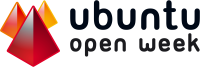
Today we are proud to announce the schedule for the next [Ubuntu Open Week](https://wiki.ubuntu.com/UbuntuOpenWeek), which takes place from the **2nd – 6th November 2009**.
Ubuntu Open Week is a week of free live online tuition and Q+A sessions that are provided on a range of topics by many of the movers and shakers in out community. If you are interested in getting involved in the Ubuntu community, this is an incredible opportunity to learn many of the skills involved, meet many of our contributors and just have a great time!
The way the sessions work is pretty simple, and everything is explained [here](https://wiki.ubuntu.com/UbuntuOpenWeek/JoiningIn). You simply join two discussion channels, one in which you watch the session leader deliver a session and the other to ask questions in. This year we even have a [web based interface](https://webchat.freenode.net/?nick=openweek.&channels=ubuntu-classroom%2Cubuntu-classroom-chat) to the sessions, so it is easier than ever to get involved!
The schedule for Ubuntu Open Week is looking incredible:
|
Time |
Mon 2 Nov |
Tue 3 Nov |
Wed 4 Nov |
Thu 5 Nov |
Fri 6 Nov |
|
15.00 UTC |
Introduction – Jono Bacon |
Ubuntu Moblin Remix – Bill Filler and Crew |
Ask Mark – sabdfl |
Getting Started in Ubuntu Development – James Westby and Daniel Holbach |
Spare Slot |
|
16.00 UTC |
Be your neighbor’s Ubuntu Guru – FabianRodriguez |
Writing a book – emmajane |
Jono Bacon – Leadership Workshop |
How to fix bugs in Ubuntu – James Westby and Daniel Holbach |
How to run Ubuntu+1 – Jorge Castro |
|
17.00 UTC |
Ubuntu Weekly Newsletter: Or How To Achieve Organization Out Of Chaos – tyche |
Getting People Involved in your LoCo/Team – Jono Bacon |
Making Screencast – DKcross |
Basics of and Behavior in Ubuntu IRC channels – jussi01 and mneptok |
AppArmor – John Johansen |
|
18.00 UTC |
Scratch your own itch, learn how to write your own app – Rick Spencer |
Byobu – Dustin Kirkland |
First steps in translating Ubuntu – David Planella |
KVM and Virt-Manager – Dustin Kirkland |
Kernel QA – Leann Ogasawara |
|
19.00 UTC |
Ubuntu One – Joshua Hoover |
ISO Testing Tracker – Ara Pulido |
Kubuntu Netbook – Scott Kitterman Edition |
Welcome to the new Edubuntu – Stéphane Graber |
Resolving Bug One – Beth Lynn Eicher |
|
20.00 UTC |
What to do when things go wrong – Alan Pope |
Learning Project – Elizabeth Krumbach |
Intro to GIMP – akk |
WIOS – Issues – Elizabeth Krumbach |
Introduction to the Ubuntu Documentation Project – TBA |
|
21.00 UTC |
Reporting Bugs – Brian Murray |
Writing Secure Code – Kees Cook |
Giving Useful Feedback – Murat Güne? |
WIOS – Encouragement – Mackenzie Morgan |
Introducing the Telepathy Stack – Ken Vandine |
|
22.00 UTC |
Running a FOSS Event – Laura Czajkowski |
Getting KDE 4 ready for LTS – Jonathan Riddell |
Ubuntu Membership – Nathan Handler |
How to win with compatibility (and why Wine is made of win) – Scott Ritchie |
Feedback and Ideas for next time – Jorge Castro |
*This schedule may change since I have published this blog entry. You can find the latest schedule [here](https://wiki.ubuntu.com/UbuntuOpenWeek)*.
The schedule is also available in iCalendar (ics) format, subscribe to the calendar using Google Calendar or Evolution.
If you use identi.ca, you can also subscribe to @udscommunity to be informed whenever a new Open Week is about to begin.
Note: For help on time equivalents around the world, visit Time and Date World Clock, and specifically for the equivalent of 15:00 UTC see 15:00 UTC around the world.
This is an fantastic opportunity to welcome new members to our incredible community, and I would like to encourage everyone to spread the word about Ubuntu Open Week so that the opportunity is open to as many people as possible: do go and blog, tweet, dent and otherwise spread the word!
Finally, thanks to Jorge Castro and Amber Graner for helping to put together the event and to all of our session leaders who have committed to running sessions. Rock and roll, my friends, rock and roll. 🙂

Back From The Abyss
Today Aq and I just did a server upgrade and **jonobacon@home** should be much faster now. In the interim there may be a few quirks here and there. Just let me know and I will get them fixed. Thanks for your patience, folks!

Ubuntu Server Eucalyptus Testers Needed

Koalas love eucalyptus, they spend three hours a day munching away on the sturdy plant. Likewise, Ubuntu 9.10 Karmic Koala loves Eucalyptus, the *Open Source system for implementing on-premise private and hybrid clouds using the hardware and software infrastructure that is in place, without modification*. This allows you to run your own private cloud on your own hardware and infrastructure. Sound interesting? It really is, and this a rocking new feature in the new Ubuntu Server edition.
As we build to release, we could really use your help to make sure that Karmic Koala’s Eucalyptus support is rock solid. This post outlines how you can test this functionality, and provide some valuable feedback.
### What You Will Need
You need two machines, one of which has to be capable of handling [KVM](https://help.ubuntu.com/community/KVM). The following command will check to see if your CPU has the correct VT extensions for running KVM (though you might have to additionally enable VT in your BIOS):
egrep ‘(vmx|svm)’ /proc/cpuinfo
Each machine will also need 1GB of RAM and 80GB of free space. Documentation for all this is provided [here](https://testcases.qa.ubuntu.com/System/Eucalyptus)
You will also need to [download the latest daily Ubuntu Server ISO image](https://cdimage.ubuntu.com/ubuntu-server/daily/current/) and burn it to CD.
### Performing The Tests
Testing the *Ubuntu Enterprise Cloud* support with Eucalyptus involves three steps: setting up the *cluster*, the *nodes* and *activiating the cloud*. Let’s look at it in three easy steps:
#### The Cluster Machine
This machine will control the nodes, it does *NOT* need KVM support. You can install it via the *Ubuntu Enterprise Cloud* task in the installer and select *Cluster* as the type.
Step-by-step instructions are [here](https://testcases.qa.ubuntu.com/Install/ServerECluster).
#### The Nodes
After you have installed a controller you are ready to add *nodes*. This is the machine that needs the KVM support. Install it via the *Ubuntu Enterprise Cloud* task in the installer and select *Node* as the type.
Step-by-step instructions are [here](https://testcases.qa.ubuntu.com/Install/ServerENode).
#### Activating Your Cloud
After you have got the cluster and the node all installed and ready to go you’re ready for the final steps which are available [here](https://testcases.qa.ubuntu.com/Install/ServerEConfig).
### Testing and Filing Bugs
Each of these steps should be relatively pain free, after that you’re ready to start testing Eucalyptus.
The [Eucalyptus Getting Started Guide](https://open.eucalyptus.com/wiki/EucalyptusGettingStarted_v1.5.2) contains commands you may want to try. Please Note: the Getting Started Guide is for version 1.5.2. Karmic Koala includes version 1.6, so there are some differences involved. You can however take a look to the on going work of the [version 1.6 documentation](https://open.eucalyptus.com/wiki/Documentation_v1.6).
Bugs should be filed in Launchpad in the Ubuntu eucalyptus package. You can see this list of bugs at [https://bugs.launchpad.net/ubuntu/+source/eucalyptus](https://bugs.launchpad.net/ubuntu/+source/eucalyptus). Bugs should be reported using the `ubuntu-bug` tool. This tool is shipped with Ubuntu Server. To file a bug, simply type in:
ubuntu-bug eucalyptus
This tool will send relevant debugging content to Launchpad to help identify and resolve the bug. More details on `ubuntu-bug` can be found [here](https://help.ubuntu.com/community/ReportingBugs).
### Discussion and Getting Help
Discussion about Eucalyptus can be posted directly to the [ubuntu-devel](https://lists.ubuntu.com/mailman/listinfo/ubuntu-devel) mailing list and you are welcome to join the server development team in the `#ubuntu-server` IRC channel on irc.freenode.net.
*Image by Daniele Sartori and available [here](https://www.flickr.com/photos/daniele_sartori/3946994707/)*.

This Is What Awesome Looks Like

This is a screenshot of a conversation I had today with Rick Spencer, leader of the Ubuntu Desktop Team at Canonical. Using the Ubuntu 9.10 Karmic Koala, we are having a video chat using [Empathy](https://live.gnome.org/Empathy), while also sharing Rick’s desktop, also using Empathy, and he was demoing some of the work he been doing on Bughugger, a bug management tool that he wrote using the awesome [quickly](https://wiki.ubuntu.com/Quickly) framework for rapid development of applications on Ubuntu. This is collaboration at its finest, all driven by Free Software and delivered by Ubuntu.
It is getting exciting, folks. Really, *really* exciting.

Ubuntu Global Jam Rocks The World
This past weekend the [Ubuntu Global Jam](https://wiki.ubuntu.com/UbuntuGlobalJam) took place in which Ubuntu contributors and fans gathered around the world to enjoy each other’s company, get to know each other and work on the upcoming Ubuntu 9.10 Karmic Koala release, which is currently [available in Beta](https://www.ubuntu.com/testing/karmic/beta).
This rocking collection of events took place in *Bamako, Tunis, Lagos, Philippines, Birmingham UK, Southend on Sea, Paris, Toulouse, Dublin, Cardiff, Wien, Cornellà , Linköping, Berlin, Luzern, Luxembourg, Zagreb, Siena, Pordenone, Berkeley, Orange County, Orlando, Chicago, Cambridge USA, Detroit, Lake Lure, Cleveland, Philadelphia, Rochester, Syracuse, Vancouver, Montreal, Guatemala, San Pedro Sula, San Miguel, San Salvador, Nicaragua, Manaus, Chile, Bogotá* and *Maracaibo*. I would like to thank all of you for putting together these events and getting together to enjoy the spirit of Ubuntu.
I have heard many amazing stories, but let’s let the pictures speak for themselves:

*Toulouse, France*

*Michigan, USA*

*Birmingham, England*

*Philadelphia, USA*

*Ohio, USA*

*Florida, USA*

*Michigan, USA*
*Massachusetts, USA*

*Paris, France*

*Cornellà , Spain*

*Chicago, USA*
Great work, folks!

Growing The Seeds Of Honour
America. The land of opportunity. A country rooted in the pursuit of *The American Dream*: a dream defined by life, liberty and opportunity. A country steeped in a culture driven by 44 proud leaders from George Washington to Abraham Lincoln to Barack Obama, and represented in pride and honour by an icon for freedom recognized the world over: the Statue Of Liberty, standing tall and proud.
In an age rocked by wars, turbulent financial woes, and a natural environment at risk, we need to pull together and commemorate and honour the great icons of our age and for Americans to say *I am proud to be an American*. But how do we embody this respect and integrity in a commemoration that seeks to represent the very respect and integrity of America itself?
Last night, on prime time television, this symbol of hope, liberty and freedom was finally [revealed to me](https://www.chiapet.com/):

Yes that’s right, folks, four icons of America designed to have chia growing out as their hair. When I saw this I nearly spat tea everywhere. I have never in my 30 years on this planet seen such a ludicrous concept that so effectively gets to the opposite of what they are trying to achieve. I am not sure that “honouring” great leaders and symbols of a country is best identified with one of these crapolas of of humanity. I am also pretty sure that when George Washington said “*Liberty, when it begins to take root is a plant of rapid growth*”, he didn’t quite envision it this way.
[Snuggie](https://www.getsnuggie.com/), all is forgiven.

Ubuntu 9.10 Karmic Koala Beta Released: Testers Needed!
Like everyone else with their heart invested in Ubuntu, I am tickled pink to see that [Ubuntu 9.10 Karmic Koala Beta](https://www.ubuntu.com/testing/karmic/beta) has been released. Our global community of contributors and developers has worked tirelessly to get this Beta out, and there are lots of great features in there including Upstart switched on by default, improved boot experience, the new Ubuntu Software Center, new messaging indicator changes, and lots of EC2 and Ubuntu Enterprise Cloud awesomeness. You can download the furry little blighter [here](https://www.ubuntu.com/testing/karmic/beta).
But wait…before you go and download it…I want to talk about *the point* of a beta…it is, in a word…

Unfortunately, nestled inside all of the lovelyness I described are some inevitable bugs. While we have an incredible bunch of people at Canonical and in the community that fix bugs, we are really looking to you good people to hunt these bugs down and report them so we (a) know about them and can (b) fix them and make Ubuntu the best Operating System it can be.
Of course, the whole system needs testing, but there are some key topics which some of us in the Ubuntu land would like you to give a solid test to. It is these features which are new to Ubuntu and need the most love and attention. So, let’s cover them…
### Empathy Audio and Video Calls
Karmic ships with a new instant messaging client called Empathy, based on the tremendous Telepathy framework. Empathy is the right direction for IM in the GNOME and Ubuntu projects, and recent additions to it include screen sharing and audio and video calling. The audio/video side of Empathy has had some mixed results for different users, so this really needs your love.
This is how you test:
First, run Empathy from *Applications->Internet->Empathy IM Client*. Next add a Google Talk or Jabber account. If you see a contact with a microphone or video camera next to their name, right click them and click *Audio Call* or *Video Call*. It should call them, they will then accept the call and you can have an audio or video chat.
If this doesn’t work as expected, open up a terminal *Applications->Accessories->Terminal* and type in
ubuntu-bug empathy
Follow the instructions to file your bug. You can check to see if your bug has already been filed by looking at the [Empathy Bugs List](https://bugs.edge.launchpad.net/ubuntu/+source/empathy/).
Another really useful thing you can do if you face problems is to first quit Empathy and then in the terminal type:
EMPATHY_LOGFILE=/tmp/empathy.log GST_DEBUG=\*fsrtp\*:5 EMPATHY_DEBUG=all empathy
This generates a log file and you should then attach the `empathy.log` file in the `/tmp` directory to the bug report.
### Boot Experience
Karmic introduces a faster and more beautiful boot experience, but we are still trying to weed out some bugs here and there.
Testing this is simple: boot your system and after you see a message about GRUB loading, you shouldn’t see any other messages before you see the Ubuntu logo on a gray background. If you *do* see messages, you have found a bug.
We need you to let us know what the text says so we can eliminate the message from the boot process. There are a few ways you can do this:
* When you are logged into the desktop, use *Ctrl-Alt-F1* to flick to VT1 and see if the messages are there. If so, note them down or take a photo of the screen in which you can see the text clearly.
* Another approach is to remember a word or two from the boot message and then click *System->Administration->Log File Viewer* and click on either the `dmesg` or `syslog` entries and use Ctrl-F to search for the text you remembered. If you then see it, add that to a bug report.
If you think the bug is a kernel bug (typically when the message refers to a device or driver on your system), open up a terminal *Applications->Accessories->Terminal* and type in
ubuntu-bug linux
If you find that the gray graphic with the Ubuntu logo that shows while Ubuntu is loading doesn’t behave as you expect, run this command to report the bug:
ubuntu-bug xsplash
Finally, if you are having problems with the graphical login prompt, run this:
ubuntu-bug gdm
When you have filed your bug, view the bug report in your web browser, and under *Bug Description* there is a *Tags* line. Click the small yellow circle with a ‘!’ inside it and add the tag `ubuntu-boot-experience`. This will help our developers to find it and do their best to fix it.
### EC2
All new Ubuntu releases (including Alphas and Betas) are now available as Amazon EC2 images. Thanks to the stunning work of Ara Pulido and Scott Moser, we have a great set of tests you can run to test out these images. First go and [read this starters guide to EC2 and Ubuntu](https://help.ubuntu.com/community/EC2StartersGuide) and then [try the tests out here](https://wiki.ubuntu.com/Testing/EC2/TestCases). You can leave your feedback on [this wiki page](https://wiki.ubuntu.com/Testing/EC2/Results) and file bugs [here](https://bugs.edge.launchpad.net/ubuntu-ami-testing).
## Getting Help
If you have any questions or queries about testing and filing bugs, here are some resources:
* [Reporting Bugs](https://help.ubuntu.com/community/ReportingBugs) – this page provides more detail about how to file a bug with `ubuntu-bug` and other tools.
* [General Testing Team Documentation](https://wiki.ubuntu.com/Testing) – there is lots of help here on these pages about how to help with testing Ubuntu.
A great place to get is IRC too, in these channels (all on the Freenode IRC network):
* `#ubuntu-bugs`
* `#ubuntu-quality`
* `#ubuntu-release`
* `#ubuntu-testing`
Thanks again for taking part in testing Ubuntu and in helping to make it as great as possible!

Ubuntu Karmic Free Culture Showcase Winners Announced!
With each release of Ubuntu we ship a package called `example-content` which provides some example video, audio, images and information that can help a new user get started exploring their Ubuntu system. In each cycle we like to use `example-content` as a means of showcasing a Video, Audio, and Photo/Graphic artist who releases their work under a free Creative Commons license.
A few months back [I announced the opening of the competiition](https://archivedblog.jonobacon.com/2009/06/13/the-ubuntu-free-culture-showcase-kicks-off/) and we have had a tremendous collection of entries posted [on the competition page](https://wiki.ubuntu.com/UbuntuFreeCultureShowcase). I want to say a huge thankyou to everyone who participating in the competition.
The final choices were made by our set of judges and finally by the Ubuntu Community Council. To see the content you will need to check out Karmic when it is released on the 29th October, but without any further ado let me introduce our incredible set of winners!
### Video
The video competition is always hard for entrants due to the limited amount of space available for video, but Eugenia pulled it out of the hat…
 **WINNER**: Water and Wind by Eugenia Loli-Queru
**WINNER**: Water and Wind by Eugenia Loli-Queru
Eugenia Loli-Queru lives and works in California, an ex-developer who turned tech journalist and news-blogger, and later turned filmmaker. She served for 2 years at the now defunct BeNews (serving BeOS), then joined OSNews.com as an editor in chief, then kicked off GnomeFiles.org (GTK+ software repository), and then wrote for some printed European tech magazines. During that time she developed a unique system for mobile browser auto-detection and content serving. While Eugenia is not very active in technology anymore, videography has become her main role these days, mostly shooting music videos for local Bay Area rock artists. She is very active helping people online at various forums about their video editing problems.
Eugenia says:
> “I believe that Ubuntu is the single most important desktop distro today. What I love about it is that most of the people behind it understand what it takes to create a distro that makes sense to common people. They understand the challenges, and they make progress on them with each release. For example, my main gripe with Linux as a
filmmaker is that there’s not a single *really useful* video editor out there, and I know that many people in the Ubuntu team recognize this reality rather than reply things like “did you try this and that editor?” (sure I have ;-). Recognizing the problem is the first step to solve it. And I value this a lot”.
Congratulations, Eugenia!
### Audio
We had an excellent winner for the Audio category from a real Open Source group…
 **WINNER**: Hungry Lucy
**WINNER**: Hungry Lucy
The duo of War-N Harrison & Christa Belle have been creating music as Hungry Lucy since 1998. Their intoxicating, multi-layered music and enchanting female vocals are at once unique and accessible. To date, Hungry Lucy have released 4 CDs, a DVD, a digital-only album and appeared on numerous compilation CDs internationally as well as touring the US several times over the past 5 years. In 2006, frustrated with the insane antics of the music industry, and inspired by the Open Source software movement, Hungry Lucy withdrew from the traditional music business and began releasing their music under a Creative Commons license.
As both and artist and interactive developer, Hungry Lucy’s composer/producer, Warren Harrison, has benefited greatly from Free and Open Source software. In addition to giving away code, making Hungry Lucy’s music available for free is simply a small way to give back to the community that spread the word of Hungry Lucy and provided the software to make it possible.
More info at: [www.hungrylucy.com](https://www.hungrylucy.com)
Congratulations, Hungry Lucy!
### Photo / Graphic
Finally, the Photo/Graphic submission was rocked by a well known Ubuntu and GNOME artist and contributor…
 **WINNER**: Daniel Galleguillos C.
**WINNER**: Daniel Galleguillos C.
Daniel Galleguillos, I live in Chile (Antofagasta II Region) and teaching Operating Systems in a University. In his free time he enjoys photography and uses Linux. About 8 years ago in computer design he started to use the GIMP, Blender, Inkscape and decided to colaborate in Linux Art. Since 2004 he has contributed to art.gnome.org and in 2008 his art was selected in the GNOME Wallpaper Contest. Daniel also works in the GNOME Chilean Team and Ubuntu Chilean Art Team and has spoken about GNOME Art. In October he will participate in a 2009 Linux meeting talking about art (GNOME and Ubuntu) and The GNOME Day 2009 (Daniel designed the banner) giving a speech about GNOME Display Manager artwork. You can find Daniel IRC on Freenode as `danielg` in `#ubuntu-cl`, `#ubuntu-artwork` and on irc.gnome.org in `#gnome-chile`, `#gnome-art` and `#gnome-hispano`.
Congratulations, Daniel Galleguillos C!
