
Ubuntu Global Jam: The Dashboard
This weekend is the [Ubuntu Global Jam](https://loco.ubuntu.com/events/globaljam/) happening all over the world with **31** LoCo Teams participating across **22** countries. Be sure to [find an event near you](https://loco.ubuntu.com/events/globaljam/)!
Much of the fun of an Ubuntu Global Jam event is keeping up to date with what is going on around the world and knowing things that you can do at your event to help Ubuntu.
With this in mind we have put together a handy little dashboard:

**Access the dashboard at [https://loco.ubuntu.com/events/globaljam/dashboard/](https://loco.ubuntu.com/events/globaljam/dashboard/)**
The dashboard has a number of cool features:
* A list of fun tasks you can work on to help Ubuntu 12.04. This covers a range of different topics and there is something for everyone!
* A built in chat window so you can chat to other Ubuntu community fans all over the world and see what is going on at their jams.
* A Twitter/identi.ca stream that shows the latest tweets and dents with the `#ubuntu` hashtag. Be sure to tweet and dent throughout the weekend about what you are doing. 🙂
* A regularly updating collection of photos from [flickr](https://www.flickr.com/), [picasa](https://picasa.google.com/), and [pix.ie](https://pix.ie/) that are tagged with `#ubuntu`. Be sure to take plenty of pictures, put them online and tag them!
Thanks to **Michael Hall** and **daker** for their efforts on the dashboard, and thanks to **Charles Profitt, Randal Ross, Laura Czajkowski, Benjamin Kerensa, Daniel Holbach, David Planella, Jorge Castro**, and many others for helping to promote and raise aware of the *Ubuntu Global Jam*. Have an awesome weekend, folks, and thanks for contributing to Ubuntu!

Improving Accomplishments Documentation
At the heart of the [Ubuntu Accomplishments](https://wiki.ubuntu.com/Accomplishments) system is a way to discover how to participate in the community by seeing built in guidance and help for how to learn the skills you need and participate. Inside the app it looks like this:
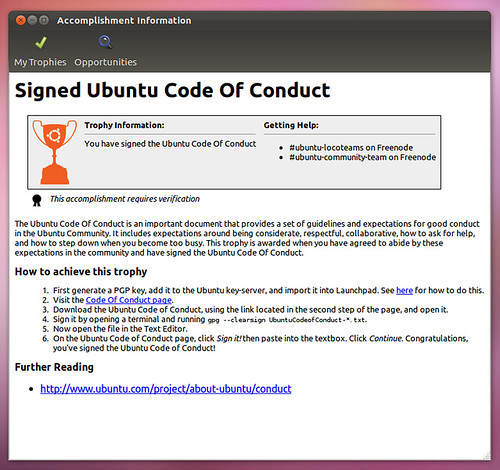
I need some help making the documentation for each of these accomplishments as expansive as possible. As an experiment, I create a [pad page here to gather this work](https://pad.ubuntu.com/accomplishments). If you have a few minutes and can help, please drop by the page and make some contributions. Thanks!
Also…add your accomplishment ideas [here](https://pad.ubuntu.com/new-accomplishments).

Call For Manual Test Writers
[Nick has a call open](https://www.theorangenotebook.com/2012/02/opportunity-manual-application-testing.html) for manual tests that we can include with the Ubuntu 12.04 Beta 1 testing that will kick off on Thursday. We really want to throw open the doors to a wide testing campaign to ensure quality for 12.04 but we need your help writing manual tests for:
* firefox
* rythmnbox
* empathy
* thunderbird
* nautilus
* libreoffice
* software-center
* system-settings
* deja-dup
* totem
* evince
* file-roller
* gedit
* eog
* gwibber
* seahorse
* ubuntuone
* update-manager
* shotwell
If you have never written a manual test for Checkbox before, fortunately it is simple and Nick has all the guidance you need.
See his [blog post here for how to get started](https://www.theorangenotebook.com/2012/02/opportunity-manual-application-testing.html) and please get involved ASAP; Beta 1 is this Thursday so we want to get a good set of tests created ASAP. Thanks, everyone!

launchpadlib et al Guidance
Recently I have been working on the [Ubuntu Accomplishments](https://wiki.ubuntu.com/Accomplishments) system and at the heart of the system is the ability to be able to detect if someone has successfully completed various tasks in the community. We can also provide guidance and recommendations for how to get started with new tasks in the community; this will help people be able to explore our community more easily.
I have brainstormed a list of potential accomplishments we could write scripts to detect [on this wiki page](https://wiki.ubuntu.com/Accomplishments/Trophies/Scripts) but I wanted to ask if any launchpadlib expertt can contributed some guidance for how I would get started writing these scripts.
I have also included other accomplishments outside of Launchpad (e.g. loco.ubuntu.com and summit.ubuntu.com related topics), so if those of you familiar with sites could offer any guidance, that would be great. Thanks!
**[Here is the wiki page gathering this advice](https://wiki.ubuntu.com/Accomplishments/Trophies/Scripts)**.

Tutorial Video: Reporting a Bug in Ubuntu
Ubuntu 12.04 is going to be an awesome release, but we are asking our community to [download the current daily development release](https://cdimages.ubuntu.com/daily-live/current/), test it out, and file bugs to let us know where the defects are. This will then help our developers to resolve the problems ready for the final release.
Fortunately, filing a bug is dead simple. Below is a quick tutorial video that I put together to explain how:
*Can’t see it? See the video [here](https://youtu.be/18nsScrDIa0)!*.
I would like to encourage you all to test Ubuntu 12.04 (you can run it from a USB stick and boot into if you don’t want to install on your computer), and be sure to file bugs for any problems that you see. Let’s all come together as a community to test, and this is a great thing to do [next weekend at the Ubuntu Global Jam](https://loco.ubuntu.com/events/global/1443/detail/)!
Any questions? Feel free to ask in the comments!

Kudos, LibreOffice
I just wanted to offer my thanks to the [LibreOffice](https://www.libreoffice.org) team for their continued efforts in slimming down, refining, and bringing new features to the office suite. People sometimes talk a bit of smack about LibreOffice, but the team has been doing a great job in not only liberating the codebase from an unhealthy previous stewardship with OpenOffice.org, but also building a strong community to bring LibreOffice forward as a capable and modern office suite. Of course, you can get LibreOffice nicely integrated in Ubuntu as well as other places and Operating Systems.
I just wanted to say thanks for everyone involved in this effort; keep up the great work. Also, for those of you with a few notes in your wallet, consider [donating to support their work](https://www.libreoffice.org/get-involved/donate/).

Calling All Twisted Daemon Experts
…I know…most metal blog post title ever, right?
I wanted to ask for some guidance from some of you *Twisted* Python folks. I have written the backend process for [Ubuntu Accomplishments](https://wiki.ubuntu.com/Accomplishments) using Twisted, and everything is running all nice and async.
As I build towards getting my work into a state that I can package, I need to turn my backend process into a real service that can be started automatically when the user logs in. To do this I believe I need to make this a real daemon that can be started, stopped, and restarted, and works as a background process.
So, essentially I want to convert my existing Twisted process into a daemon. You can [read the code here](https://bazaar.launchpad.net/~jonobacon/ubuntu-accomplishments-system/trophyinfo/view/head:/daemon/libaccomplishments-daemon/daemon.py) to see what I have done with Twisted, and the branch is `lp:ubuntu-accomplishments-system`.
Any advice would be wonderful. Thanks!

Reminder: Ubuntu Global Jam Video Q+A Coming Up!
Just a quick reminder that in the next 30 mins I will be running a video Q+A session to explain how you can organize an [Ubuntu Global Jam](https://loco.ubuntu.com/events/globaljam/) event **next weekend**.
My videocast will be at:
* **11am Pacific / 2pm Europe / 7pm UTC/UK / 8pm CET** – watch live [here](https://www.ustream.tv/channel/at-home-with-jono-bacon)!
Be sure to bring your questions! If you want to ask a question, you will need to register on ustream.tv first; this is free and simple to do though.
Another great place to ask questions is [Ask Ubuntu](https://askubuntu.com/questions/ask?tags=locoteams)!
For more information on the Ubuntu Global Jam, see the video:
*Can’t see it? See it [here](https://youtu.be/ITk8PGBkMXQ)!*
Find out more on the [Ubuntu Global Jam website](https://loco.ubuntu.com/events/globaljam/)!

Good vs. Bad Trophies
Recently I have been blogging about the [Ubuntu Accomplishments](https://wiki.ubuntu.com/Accomplishments) system that I have been building. While the feedback has been very positive, I know a few people are a little uncertain about the concept of trophies in a collaborative community environment. While I believe that receiving acknowledgement of accomplishments is a good thing and motivating, it also depends on having the *right* kind of accomplishments available. I just wanted to share this philosophy a little more.
There is a reason why this is not called the *Ubuntu Achievements* system…
Many of you will have seen some of the rather pointless badges and trophies achievements that are available on various websites, forums, and elsewhere. A good example of this is the *number of posts* rankings that many forums have. The idea is that when you reach a certain number of posts (e.g. 50) you get a special rank. When you hit the next post count (e.g. 200) you get the next rank up. This keeps going and going and it helps to reflect the level of activity of the different members of a forum.
While useful for showing active participation, this is ineffective for showing or maintaining quality. Part of the problem is that typically the higher rankings (as in, the higher number of posts made) tend to be presented in the rank form as a greater breadth of knowledge or commitment to the forum (e.g you first get ‘Newbie’, and then ‘Expert’, and then ‘Master’).
This is a misnomer; a large number of posts does not necessarily mean “*lots of knowledge or experience*”, it can often mean “*lots of noisy, random, bollocks*”.
As every forum has seen, you can find people who post meaningless content just to get their post counts up to hit the next rank. In this case the premise of ranks serves an inspirational purpose (people *want* those ranks), but the way in which they get them defeats the purpose of the system. I suspect this is an example of the problem that some people see with trophy systems in collaborative communities.
The forums example demonstrates that the concept of highlighting committed and thoughtful people on the forum is a valuable idea (people do find the distinction of quality or experience rewarding), but the approach of representing and determining quality by the number of posts made is both ineffective and can be gamed easily.
## Focusing on Experiences, not Traffic
The reason why *Ubuntu Accomplishments* is called *Ubuntu **Accomplishments*** is because (at least in my mind) an *accomplishment* is very different to an *achievement*. The philosophy behind the system is about accomplishing things of merit and value, not about achieving things via the amount of content or traffic produced.
I tend to think of the kind of accomplishments I want to see available as *new experiences*. Posting 50 comments to a bug report, or 500 posts to a forum is not a new experience; it is a representation of traffic generated (in the same way that driving 500 miles doesn’t make you a good driver, just a patient one with a sore arse).
Filing your very first bug in Ubuntu *is* a new experience. No matter how small it may seem, learning the skills and understanding how to navigate a bug tracker to file a good bug and provide useful information is worthy of recognition and merit; the user has accomplished learning a new skill. The same can be applied to becoming an Ubuntu Member, translating your first string, organizing your first [Ubuntu Global Jam](https://loco.ubuntu.com/events/globaljam) event, and hundreds of other things. It is these kinds of new experiences that I want to form the backbone of the accomplishments available in *Ubuntu Accomplishments*.
When we present these new experiences as potential accomplishments and present the knowledge, guidance, and recommendations to help our new community members be successful, we start to really lower the bar in how people explore and learn the nuances of how different parts of our community work. At the core of *Ubuntu Accomplishments* we not only want to reflect the accomplishment of new experiences and contributions, but to also provide an incredibly discoverable means of learning, exploring, and feeling good about your contributions.
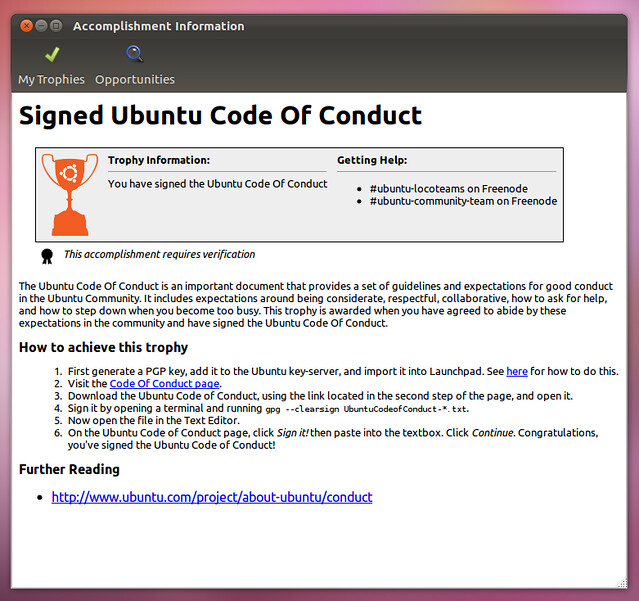
An example of the information you see when clicking on an Opportunity.
To be completely clear: Ubuntu Accomplishments is very much of a learning experience, and I am looking forward to plenty of discussion around what makes great accomplishments. I am by no means an expert on any of this…far from it. My goal here was to build a system that works and that provides a mechanism in which we can explore different types of accomplishment that are rewarding to receive and bring value to the community.

Ubuntu California Walnut Creek Global Jam

Are you in the San Francisco Bay Area? Would you like to meet some fun Ubuntu folks and hang out with them on a Friday in sunny, beautiful Walnut Creek?
*Ditto*.
This is why you should come and hangout with us fun Ubuntu folks in sunny, beautiful, Walnut Creek on **Fri 2nd March 2012** at **Caffe La Scala** in Walnut Creek.
What will we be doing? Hanging out, working on Ubuntu, sharing tips, tricks and other ideas, and helping to make Ubuntu 12.04 even better. Everyone is welcome, everyone can help (no matter what your experience, technical knowledge, or familiarity with Ubuntu), and everyone can have a fun time meeting new folks and enjoying Ubuntu…all within this really rather awesome little coffee shop.
It is easy to get to from BArt (Walnut Creek station), plenty of parking nearby, and great coffee. 🙂
All the details can be found [right here](https://loco.ubuntu.com/events/ubuntu-california/1569/detail/).
**Not near Walnut Creek? No worries, [find an Ubuntu Global Event near you](https://loco.ubuntu.com/events/globaljam) or why not organize one?** 🙂
