
Ubuntu Accomplishments Updates
Over the last week the interest in [Ubuntu Accomplishments](https://wiki.ubuntu.com/Accomplishments) has been growing more and more. Thanks to everyone who has expressed interest in playing with it and participating.
To show you folks what the system looks like at the moment, and show some of these improvements, I have created another quick video demo to show it working. You can watch it below:
*Can’t see the video? Watch it [here](https://www.youtube.com/watch?v=Uyuy1GiNuwQ).*
In addition to the core system, we have been seeing some wonderful work going on with [accomplishments web editor project](https://launchpad.net/ubuntu-accomplishments-web-editor)., which will make it easier for our documentation community to participate in providing awesome documentation for these different accomplishments. Thanks to **Janos Gyerik, Valentina Mukhamedzhanova, David Vestal**, and others for helping to build this important piece of the puzzle.
If you are interesting in getting involved be sure to follow these links:
* Join the [mailing list](https://launchpad.net/~ubuntu-accomplishments-contributors).
* [Install](https://wiki.ubuntu.com/Accomplishments/Installing) Ubuntu Accomplishments.
* Learn how to [contribute an accomplishment](https://wiki.ubuntu.com/Accomplishments/Creating).
* Find out how to [get involved in the project](https://wiki.ubuntu.com/Accomplishments/GetInvolved).
Thanks!

DirecTV Charge You To Fix Their Service Issues
Update: I cut the cord from DirecTV and life is so much better. Read about how I did this with Playstation Vue here.
I don’t write a lot on my blog about issues with companies, service providers, and otherwise, but yesterday my wife and I discovered something which I wanted to make people aware of as I don’t want you good people to fall into the same trap.
We have cable TV provided by DirecTV. We saw what seemed like a pretty decent deal in CostCo one day and decided to sign up. While the quality of the service is generally pretty good, there were a few surprises in there when we started using it.
A few of the services we were expecting that were sold to use by the rep at CostCo were not as he described, but after some frustration we figured, hey, we will keep going with them as they seem to provide a generally decent cable.
Yesterday the sound stopped working on our TV. Being of the geeky persuasion, it didn’t take long for me to have narrowed the issue down to the DirecTV box. I tested the TV, surround sound, cabling, networking to the box, and identified that there was no sound on either the live feed or DVRed programmes. We also had an issue with the DirectTV box in the bedroom which could no longer play DVR content from downstairs. I had reset the box multiple times, power cycled it, re-authorized it via the site and was confident we would need a service engineer to come our and resolve the issue.
I called DirecTV and they did some checks on the box. They triggered a remote diagnostic check and an error came up indicating that there was an issue with satellite dish alignment.
After these checks, it was clearly an issue with the DirecTV service/hardware.
I was then informed me that we would need to pay $49 to have an engineer come out to resolve the service issue.
Let me just take a second to re-iterate this…we were paying a monthly fee for DirecTV service using the rented equipment that they provide, their service was no longer working as expected, we had clearly defined it as a DirecTV service/hardware problem, yet we had to pay $49 for the issue to be resolved.
Naturally I was pretty unhappy about this. The manager who I escalated this to informed me that this was in the contract. She went on to say that DirecTV like to be upfront about their service provision and what is involved in the contract. Well, we were never informed about this, in the same way the other parts of the service I mentioned earlier were not communicated clearly to us either.
Now, I am not saying that Erica and I are geniuses, but I do think we are smart enough to understand the nature of a service offering, what is provided, how much it costs, ask about hidden fees, and be able to choose a service wisely. DirecTV were not clear about this.
It turns out that when you get your new DirecTV service installed they provide a 90-day warranty and then you are on your own. What happens after 90 days? Well, it turns out you need to have a “protection plan“.
Call me a cynic, but when a subscribe to a service, be it cable, electric, gas, water, or anything else, I don’t expect to have to take out a protection plan when the provider fails to provide that service to me. What is to stop DirecTV compromising our service to trigger future service calls at $49 a shot? I am not saying this is what happened here, but if they took responsibility for resolving their own service issues, I would know they would not do things such as that as the costs would be incurred to them, not their customers.
Now, if I screw something up and waste their time, such as if they come out to fix an issue that was unrelated to DirectTV, that is a different matter, but when the issue is clearly as part of their service provision, I think it is unacceptable to charge customers for you to resolve your own service issues.
If you thought this was interesting, you might want to Join As a Member. This will ensure you never miss an article, you get access to exclusive member-only content, early-access to new projects and member-only events, and the possibility of winning free 1-on-1 workshops. It is entirely FREE and I will never sell your information or spam you (those people suck). Find out more here.

Ubuntu Accomplishments Design: Update!
Last night I posted a [call for a web designer to help](https://archivedblog.jonobacon.com/2012/03/12/web-design-help-needed/) design the accomplishment information inside the app. Fortunately, *Brandon Holtsclaw* responded and sent over some CSS and HTML that was ready for me when I woke up.
It now looks like this:

Shiny!
Thanks to Brandon for this work! I also really liked some of the ideas [shared by Andrew](https://archivedblog.jonobacon.com/2012/03/12/web-design-help-needed/#comment-463523647). We are always keen to refine and improve Ubuntu Accomplishments.
This is just another fantastic example of how incredible our community is. Within just a day Brandon’s contribution has now made Ubuntu Accomplishments better looking and more pleasurable to use for everyone. 🙂

Web Design Help Needed
As part of [Ubuntu Accomplishments](https://wiki.ubuntu.com/Accomplishments) you can read information about each accomplishment to find out more about how to participate. This is an important piece of the system: being able to provide useful, discoverable information to our community.
It looks a little like this:

The goal is to create in-depth help and guidance for a variety of ways of participating in the community and elsewhere.
As you can see, with my feeble CSS skills, I have tried to make this use the [Ubuntu brand guidelines](https://design.canonical.com/the-toolkit/ubuntu-brand-guidelines/), but I think there is a lot more opportunity for improvement.
As many others do, I believe that the attention to detail and small refinements help deliver really enjoyable experiences, so I am keen to ensure that the presentation of this content is comfortable, informative, and pleasurable to read.
This information is presented in the application in an embedded webkit widget, and I wanted to reach out and ask the web designers among you if you can help provide a stylesheet (and any recommended HTML changes) to make this look better, more attractive and closer to the look of [ubuntu.com](https://www.ubuntu.com/). I really want the information includes to look truly native on Ubuntu.
Some thoughts on areas of improvement:
* My current design doesn’t really use any of the assets such as the dot patterns, pictograms etc (as an example, I think showing the dot pattern in the background would look better, and it would be cool if some pictograms were used next to the tops/pitfalls sections and possibly as bullet-points).
* I am sure the font sizes and colors could use some adjustment.
* The *Tips and Tricks* and *Pitfalls* table doesn’t have brand adherance whatsoever, so that definitely needs some work.
* The structure of the page could be improved; if you want to propose a better means of laying out the content, feel free to experiment!
If you are a bit of a CSS guru and can make this look better and more like the [Ubuntu brand guidelines](https://design.canonical.com/the-toolkit/ubuntu-brand-guidelines/) you can **[download the zip file](https://ubuntuone.com/5CJAe4kVECr94bwUFYV4Rn)** with an example HTML file and the CSS so you can play with it.
Some things to bear in mind while doing this:
* Don’t assume that all sections are always there. As an example the *Steps*, *Tips/Pitfalls*, *Help*, and *Links* sections are all optional in the accomplishments, so they may not be present.
* Assume that the page is going to be narrow and long (around 700px wide).
* Feel free to include additional pictograms and imagery where appropriate (e.g. such as the dot patterns for the background, pictogram icons for the tips/pitfalls sections etc).
* The rendering widget this is all displayed in is Webkit GTK, so feel free to use webkit-specific CSS extensions.
If you create something and would like to propose it for inclusion, just drop me an email to *jono AT ubuntu DOT com* with a zip file with your improvements.
Also feel free to join the [Ubuntu Accomplishments community mailing list](https://launchpad.net/~ubuntu-accomplishments-contributors) and aks questions!
Thanks!

Call All Django Web Developers
Are you a web developer who uses [Django](https://www.djangoproject.com/) to build web apps?
We are looking for a developer to contribute to the Ubuntu Accomplishments editor to help make it easy for people to contribute documentation for accomplishments across the community, Ubuntu desktop, and elsewhere. I started working on this, but I need to focus my time on the core system so I am looking for folks who might be interested in helping with this.
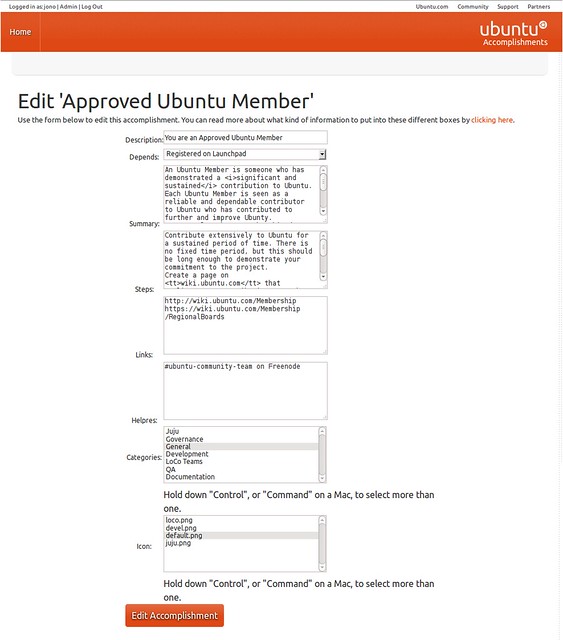
The first cut, but we need your help!
I have documented much of this into a [spec which you can find here](https://wiki.ubuntu.com/Accomplishments/Specs/WebEditor) and you can also get the implementation I started putting together at:
lp:~jonobacon/ubuntu-accomplishments-system/accomplishments-web-editor
If you are interested in helping, either get in touch with me at *jono AT ubuntu DOT com* or feel free to join the [mailing list](https://launchpad.net/~ubuntu-accomplishments-contributors/). Thanks!

Ubuntu Forums and Ask Ubuntu
Support is an important part of any community, and I just wanted to offer my thanks and gratitude to both our [Ubuntu Forums](https://ubuntuforums.org/) and [Ask Ubuntu](https://askubuntu.com/) communities. The Ubuntu Forums has seen incredible growth and interest (over a million users) over the years with a wonderful community forming, and Ask Ubuntu has provided a fantastic place to ask questions and get help.
Both are excellently managed and governed communities that provide a great on-ramp for our community learn about Ubuntu, meet other Ubuntu fans, and have fun. Both are important parts of the Ubuntu community.
Thanks to everyone involved in keeping these important communities running.

Notes From Canonical Community Team Meeting
Sorry, folks, I forgot to blog these.
See the notes from [today’s team meeting](https://ubottu.com/meetingology/logs/ubuntu-community-team/2012/ubuntu-community-team.2012-03-06-16.00.moin.txt).

Ubuntu One for Application Developers
Most of you will be familiar with [Ubuntu One](https://one.ubuntu.com) as the personal cloud service in which you can sync your files, buy music, and more. While the Ubuntu One team has been working hard to expand the end-user quality and experience of Ubuntu One, I wanted to share my experience with working with Ubuntu One from the perspective of an application developer.
A lot of people don’t realize that you can build support for Ubuntu One into your application and they provide a rather nice Python library to talks over DBUS to do this. Adding this support was simple.
The [Ubuntu Accomplishments](https://wiki.ubuntu.com/Accomplishments) system was designed with Ubuntu One as a core piece. We didn’t use Ubuntu One because it *had to be Ubuntu* but instead that Ubuntu One solved a number of problems in building a decentralized application such as *Ubuntu Accomplishments*.
We wanted to be able to verify and validate accomplishments (so they can’t be faked), so we knew we needed a system in which we could transfer files over the network, process those files, sync the files back to one or more clients, and also provide a means in which you can view your trophies on any of your Ubuntu machines. Ubuntu One provided the ideal system for performing this syncing with the added benefits of being integrated into the Ubuntu experience.
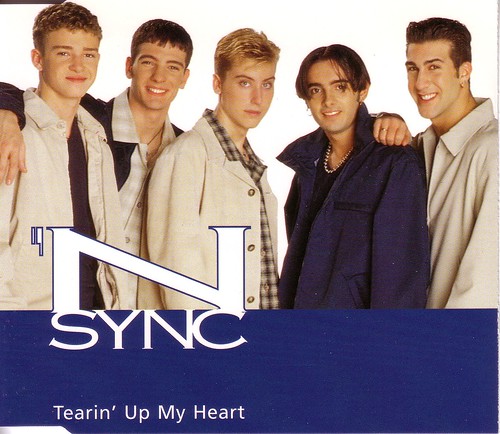
Not that kind of sync.
So how does Ubuntu Accomplishments use Ubuntu One?
Like this:
* When you load the application and enable support for verified trophies, it creates a directory on your computer and then marks it as an Ubuntu One share. It then offers the share to the validation service Ubuntu One user (which is just a regular Ubuntu One user that I tie some processing functionality to).
* On the external machine (the *validation server*) I have a script that listens for Ubuntu One share offers and when the share comes in it accepts it.
* When an accomplishment has been detected on the client machine the trophy is added to the share, which then automatically syncs to the validation server, and there we listen for an Ubuntu One signal to then kick off the verification. The signed trophy is then put back into the share which then syncs to the client.
As I mentioned earlier there is a Python module that I use to talk to Ubuntu One, and this not only provides methods to access all aspects of Ubuntu One (e.g. creating, offering, refreshing, listing, and subscribing to shares) but also provides a set of signals that you can connect to detect Ubuntu One sync events and handle them accordingly.
What is also nice, and lesser known in the community, is that you can run Ubuntu One on a headless machine. This is exactly what I am doing right now by running Ubuntu One an OpenStack image. You can find out how to set up Ubuntu One in a headless environment [here](https://wiki.ubuntu.com/UbuntuOne/Headless).
Finally, many thanks to the Ubuntu Team for providing help and guidance for using their API.
**[Find out more about Ubuntu One app development features here](https://one.ubuntu.com/developer/)**.

Ubuntu Accomplishments Updates
Work has been continuing on the [Ubuntu Accomplishments](https://wiki.ubuntu.com/Accomplishments) system. Befor e I go on, I want to encourage any of you who are interested in the project and who would like to help to join our new mailing list. [Click here](https://launchpad.net/~ubuntu-accomplishments-contributors) to join; everyone is welcome!
Last week I didn’t work on the core system while some other work was going on there by Duncan, so I used my evenings to to start working on another important piece: making it easy for our documentation community to be able to contribute to the guidance included with every accomplishment. My goal is that our community can contribute without having to know how to branch a `bzr` branch, without needing to know how a `.accomplishment` file is structured, and without needing to know how to submit a merge proposal. As such, I want to have a web service in place where contributions can be made by filling in a forml I am confident that great tools can result in great contributions.
As such, with me not working on the core code-base, I used this as an opportunity to kick off this documentation piece. I knew I wanted to write this using [Django](https://www.djangoproject.com/) due to it’s strong Python heritage, support within the Ubuntu community, and it’s simplicity. Unfortunately, I have never even touched Django before, so this was all new to me.
Fortunately, Django provides an *awesome* set of documentation, and *Michael Hall* and *Chris Johnson* were helpful and answered my questions.
I kicked off working on the docs portal and it now scans in all the accomplishments files from the branch and presents a list of them:
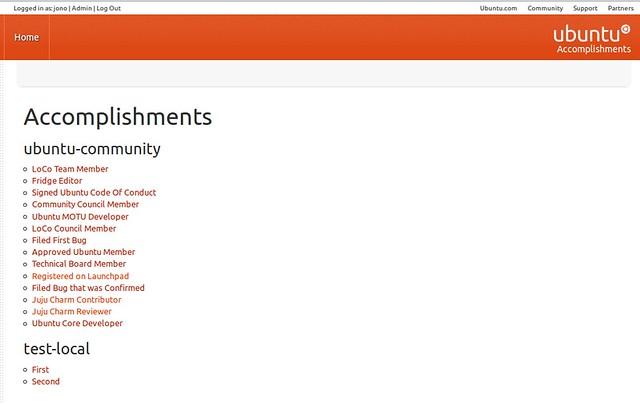
Here you can see the Ubuntu Accomplishments list of apps as well as test-local which is a set of test local accomplishments (e.g. such as a trophy for sending your first email).
When you click on each one you can then see the different fields in the `.accomplishment` file and edit them:
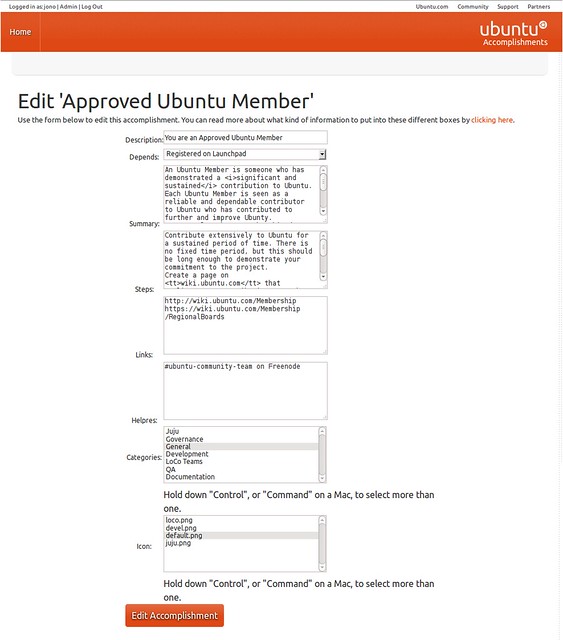
The form obviously needs some formatting love. This will come later.
The plan is that when you submit the form it will be added to a queue that shows the differences between the accomplishment file in the branch and the contribution. A project admin can then approve the contribution and it will be automatically committed to the branch. This should make documentation simple for our wider community to help with. If you are interested in helping with this, the branch is [lp:~jonobacon/ubuntu-accomplishments-system/accomplishments-web-editor](https://code.launchpad.net/~jonobacon/ubuntu-accomplishments-system/accomplishments-web-editor) and have some Django experience, please join the [mailing list](https://launchpad.net/~ubuntu-accomplishments-contributors) and let me know. Thanks!
In other news, *Bruno Girin* and *Andrea Grandi* got the very first merge proposals into the Ubuntu Community accomplishments set, and *Duncan McGreggor* has been helping to ensure the accomplishments daemon is working as a proper daemon.
I am also pleased to see the [list of reported bugs](https://bugs.launchpad.net/ubuntu-accomplishments-system) expanding so we know we can fix issues and ensure the system works reliably.

Ubuntu Global Jam: Walnut Creek

[Speaking](https://archivedblog.jonobacon.com/2012/03/02/ubuntu-global-jam-the-dashboard/) of the [Ubuntu Global Jam](https://loco.ubuntu.com/events/globaljam/), if you are in Northern California, you should come and hangout with us fun Ubuntu folks in sunny, beautiful, Walnut Creek on **Fri 2nd March 2012** at **Caffe La Scala** in Walnut Creek.
What will we be doing? Hanging out, working on Ubuntu, sharing tips, tricks and other ideas, and helping to make Ubuntu 12.04 even better. Everyone is welcome, everyone can help (no matter what your experience, technical knowledge, or familiarity with Ubuntu), and everyone can have a fun time meeting new folks and enjoying Ubuntu…all within this really rather awesome little coffee shop.
It is easy to get to from BArt (Walnut Creek station), plenty of parking nearby, and great coffee. 🙂
All the details can be found [right here](https://loco.ubuntu.com/events/ubuntu-california/1569/detail/).
Hope to see you there!
