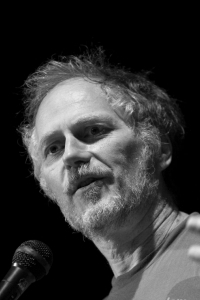Kicking Off The Ubuntu Advocacy Developer Kit
A [little while back](https://archivedblog.jonobacon.com/2012/11/08/ubuntu-advocacy-development-kit/) I posted about an idea I was discussing with the rest of the community team about a downloadable advocacy kit that, similar to an SDK for software, provides everything you need to get started spreading the word about Ubuntu. Dubbed the *Advocacy Developer Kit* (ADK), the idea is that a single `.zip` file (or package) would contain everything you need to get started, including:
* Well written, simple, and detailed documentation for joining, creating, and running LoCo Teams, as well as general advocacy, tips, and tricks.
* A selection of high-quality posters, banners and other materials.
* Resources for creating new materials.
* Presentations that can be used for giving an Ubuntu demo / Charm School etc.
This content would make it easier for advocates to get going, instead of navigating the wealth of unorganized content on the wiki and variety of promotional materials. The ADK provides a set of curated content that gets someone up and running quickly.
We will include some resources in the ADK such as banners, posters, presentations, templates and more. The idea is to only pick a few of each category (e.g. just a few posters) for inclusion in the ADK but provide a link to further content on [SpreadUbuntu](https://spreadubuntu.org/). The analogy here is similar to Ubuntu; in Ubuntu we provide a single high-quality text editor, but we provide simple access to alternatives in the *Ubuntu Software Center*. We can then decide on the best content in the ADK based on criteria such as general quality, brand guidelines etc.
One of the motivations behind the ADK is to provide a *project* that our advocacy community can collaborate around. Our theory is that having a branch that people can contribute to will feel worthwhile as a participant, and we can more easily track issues in the ADK with bug tracking, and also support translations of the content (we can provide localized ADKs). We are using the same technical foundation that has gone into the [Ubuntu Packaging Guide](https://developer.ubuntu.com/packaging/html/).
To kick this off I asked *Daniel Holbach* to create a branch that we can work from, and I spent some time tonight populating it with some initial content. We have lots of awesome content on the wiki, so I started moving it over to the ADK.
## Getting The ADK
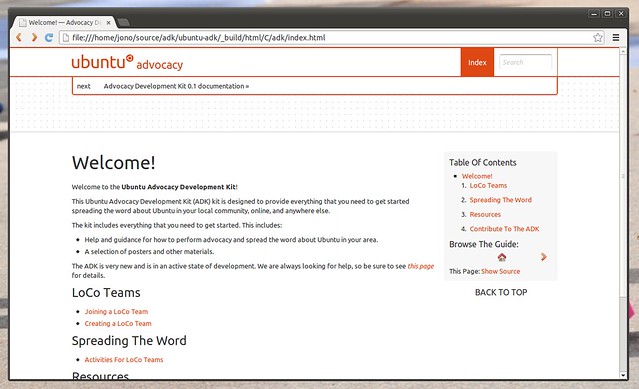
Very early start to the ADK.
Currently the ADK lives in a Launchpad branch. You will need `python-sphinx` to build it. To get it run:
bzr branch ubuntu-adk
When you have checked the code out simple run:
make
Now load `_build/html/C/adk/index.html` in your web browser and you will see what we have so far.
Importantly, although you need to build the ADK here, this would not be the case with each release of the ADK. Normal users won’t download this branch; this will only be the branch contributors use. We will then run `make` to generate a bunch of .zip files for each translated ADK and distribute those .zip files as part of each ADK release.
Each zip file will have a base-level `index.html` that makes it simple to get started. In the future it could be awesome to have the guide packaged and in the *Ubuntu Software Center*, and make it accessible in the dash with an icon that loads it in your web-browser. We would also like to auto-generate a PDF of the ADK so users can load it on their tablets/phones/e-book readers.
You can see the [Launchpad project here](https://launchpad.net/ubuntu-adk).
## Volunteers Needed!
We have a stunning advocacy community, and together we can make the ADK something that is fun, informative, and useful to our global set of teams. As such we are looking for volunteers!
We are primarily looking for folks to help with documentation and bringing the best wiki content over to the ADK. We are also looking for some folks to help bring the best promotional materials and presentations over to it.
Documentation in the ADK is written using [reStructured Text](https://en.wikipedia.org/wiki/ReStructuredText) which provides a simple way of adding markup to content (it is similar to Markdown). Included in the ADK is a page that explains how to contribute documentation to the ADK – simply click the *How To Help* link on the front page.
To kick things off we are going to have a meeting on **Thursday 13th Dec 2012** at **3pm UTC** in `#ubuntu-community-team` to discuss the next steps in the project. Hope to see you there!

Community Team Meetings and LoCo Teams
Some ago I used to host weekly public IRC meetings for my team at Canonical. Back then we used to primarily use it as an opportunity to provide a status update of what we had been working on. The meetings then tapered off a little bit as we needed to use the slot for other meetings related to getting the Ubuntu app developer platform in place.
I want to get these meetings back on track, so we are going to do them in the same slot; every Tuesday at **4pm UTC** ([find your time here](https://www.timeanddate.com/worldclock/fixedtime.html?iso=20121211T08&p1=224&ah=1)) in `#ubuntu-community-team` on the Freenode IRC network. We would like to welcome you all along!
Everyone is welcome to bring any agenda item to the meeting for discussion! Just show up with a topic and propose it at the beginning of the meeting.
## Focusing On LoCo Teams
On Friday last week I had a great call with [Randall Ross](https://randall.executiv.es/) about how we can grow and empower our [LoCo Teams](https://loco.ubuntu.com/) to do fun, productive, and rewarding work, and Randall is interested in helping to coordinate much of this work. I have also asked [Daniel Holbach](https://daniel.holba.ch/blog/) on my team to help coordinate this work with Randall, and in our meeting tomorrow we want to discuss some of the challenges that we think we need to focus on.
I am interested in discussing this topic in the meeting of how we can help our LoCo teams to be successful. Some food for thought:
* How do we help how LoCo teams can communicate with each other? Today we have [loco-contacts](https://lists.ubuntu.com/mailman/listinfo/loco-contacts) but it doesn’t seem to get much traction from the wider range of teams. How can we find a better way for teams to help each other be successful? One thing I would like to explore is using [Ask Ubuntu](https://askubuntu.com/) for posting LoCo-related questions and how we can encourage teams to do this.
* How can we help to showcase the great work going on with teams? Today we recommend people use the `#locoteams` tag on Twitter/identi.ca, but what other approaches can we take to encourage more LoCo blogging and importantly to share and focus on the great work going on with that blogging? One approach here is to expand and improve [loco.ubuntu.com](https://loco.ubuntu.com/) as a place to read about great work going on in the community. What other ideas can we come up with?
Another topic for discussion is the *Advocacy Development Kit* that I mentioned [a little while back](https://archivedblog.jonobacon.com/2012/11/08/ubuntu-advocacy-development-kit/), but I am going to follow up with a new post on that so we can have a more focused discussion in the comments.
We hope to see you at the first of our regular meetings tomorrow!

On Being Childish; An Apology
On Friday I [wrote an article](https://archivedblog.jonobacon.com/2012/12/07/on-richard-stallman-and-ubuntu/) responding to a [post by Richard Stallman](https://www.fsf.org/blogs/rms/ubuntu-spyware-what-to-do). Over the weekend both posts caused quite a flurry of discussion; thank-you to everyone who contributed constructive feedback.
In my post I referred to Richard’s position as seeming a bit ‘*childish*’ to me.
As with every post that I write, I reflect carefully over the words I write before and after I press the *publish* button. In all of our writing our words affect the thoughts and feelings of others, and I think this resonates even more-so in the Free Software and Open Source world where we all put so much passion and time into what we do as volunteers as well as for those lucky enough to do this as a career too.
Unfortunately, sometimes I end up saying some things I wish I hadn’t, as is the case here.
It was wrong of me to refer to Richard’s position as ‘*childish*’. Quite possibly the most significant reason why so many of us respect Richard for his lifelong body of work is due to his clarity and commitment to his view of freedom, and although there is debate about the approach in which he articulates these views at times, it was nonetheless wrong of me to describe his position as ‘*childish*’; he is not a child, quite the opposite.
As I reflected on my words (and many of your comments, which I appreciate you contributing), it became clear to me that the right thing to do was to apologize.
As such, Richard, I apologize whole-heartedly to referring to your position in your post as ‘*childish*’ and I continue to have great respect for the work you do to encourage and grow software freedom around the world.
While I still feel that referring to the Ubuntu dash as malicious software that collects information about users without their knowledge (spyware) and as a result that Ubuntu should be shunned for “spying”, somewhat over-sensationalizes the issue, my issue with his post was not as much about content but more of language and tone, and that didn’t justify me being childish myself in referring to his position as ‘*childish*’.
As I mentioned in my original post, when these debates arise, my aim and responsibility is not to convince our community that the decisions made in Ubuntu or at Canonical are right or agreeable. My goal is to simply ensure that our users and community have all the information available to make up their own minds.
Likewise, I am also not going to claim that I have the influence or capabilities to change these policies based on community feedback; I don’t drive the technical policy and decision making of what goes into Ubuntu. My goal here instead is to reflect the pulse of community feedback to those people who *do* make these decisions to help them make the most informed decisions they can.
What I *do* have full control over is the way I articulate my own words and invite discussion and debate on my own blog, and I am constantly learning, sometimes making mistakes as we can see here, and trying to do the best by Ubuntu. Apologies again to Richard, and I am going to chalk this one down as another one of life’s lessons.

Improving Community ‘Getting Involved’ Documentation
For quite some time now we have had some information about how to join the Ubuntu community at [www.ubuntu.com/community](https://www.ubuntu.com/community). This documentation has traditionally been pretty limited, doesn’t really help get people started effectively, and doesn’t represent the humanity and personal nature of being part of the Ubuntu community.
We want to change that in this cycle.
At UDS we had a great discussion about solving this problem. The challenge that we were faced with in refreshing this content is that the Canonical web team own these pages and have limited bandwidth for incorporating changes and improvements. As such we agreed to transition this content to a site where we can more readily make improvements and updates.
This week I asked *Michael Hall* to deploy WordPress (which we agreed at UDS as our platform) with the Ubuntu theme to CanoniStack. Today we had a discussion to flesh out the information architecture for the site (largely inspired by the current IA). We are now in a position where we have the skeleton of the site and we want to produce some awesome content tuned to the needs of new community members, as well as other content for our entire community (such as information about governance and the code of conduct).
To get this content in shape we have created a series of pages on `pad.ubuntu.com` for each page of content and we are transferring our existing content to these pages. We as a community can then collaborate on these pages and ensure they are crisp, concise, and provide all the information we need. When these pages are complete we can then transition them to the WordPress instance. When the content is there we will then ask the Canonical IS team to deploy it.
## Help Us! Join the Docs Jam!
To get this content in shape, on **Thursday 13th Dec 2012** we are going to be holding a documentation jam to work together and get this content refined and finalized. This is how it works:
* You can see the list of pages and the links to the pads [by clicking here](https://wiki.ubuntu.com/CommunityWebsite).
* We will spend the day working on the content, refining and improving it and ensuring there are no typos.
* All the content should be writting using [Markdown](https://daringfireball.net/projects/markdown/syntax) format; this makes it simple to write and merge into the WordPress site. For how to format your content with Markdown, see [this guide](https://daringfireball.net/projects/markdown/syntax).
* We will coordinate this work in the `#ubuntu-doc` channel.
The day after we will then move the completed content over to the WordPress site and finalize any stylistic changes. We should then be in good shape to get things moved over to production.
We are looking to our wider community to help us get this content rock solid. If you have a few hours (or longer) to help with this effort, please join us in `#ubuntu-doc` on **Thursday 13th Dec 2013**!

On Richard Stallman and Ubuntu
*This is a personal post and does not neccessarily represent the views of Canonical or the Ubuntu community*.
Today Richard Stallman, founder of the GNU project and [Free Software Foundation](https://www.fsf.org) wrote a [critical post](https://www.fsf.org/blogs/rms/ubuntu-spyware-what-to-do) accusing Ubuntu of shipping *spyware* (which is referring to the online search capabilities of the Ubuntu dash).
He goes on to suggest “*in your Software Freedom Day events, in your FLISOL events, don’t install or recommend Ubuntu. Instead, tell people that Ubuntu is shunned for spying.*”.
This is FUD.
When controvosies such as this kick off from time to time about Canonical and/or Ubuntu, my approach has never been to try and convince our critics that they are wrong. My goal is not to *turn the unbelievers into worshippers at the church of Ubuntu*. My only goal has been to ensure that everyone who participates in the debate trades in facts and not in misinformation and FUD; there is enough misinformation and FUD on the Internet without us all adding to it. 🙂
If someone has an accurate set of facts and accurately respresents the topic but is critical about the position…no problem. We can then engage in respectful, accurate debate that will likely enrich all perspectives and ultimately result in better software.
The goal of the dash in Ubuntu has always been to provide a central place in which you can search and find things that are interesting and relavent to you; it is designed to be at the center of your computing experience. Now, this is a big goal, and we are only part-way along the way to achieving it.
Today it is not perfect – we need to improve the accuracy of the results, present the data more effectively, and continue to expand the coverage and capabilities of the data in dash searches. With each new release of Ubuntu we get awesome feedback from our community and users and we strive to refine and iterate on all of these areas so that subsequent releases offer a more and more compelling experience, freely available and sharable for all.
Naturally, privacy is critically important to us in doing this work. In the eight year history of Ubuntu and Canonical we have always put privacy forward as a high priority across the many, many different websites, services, and software that forms the Ubuntu platform and community.
The challenge of course is that *privacy is a deeply personal thing* and the way in which you define your privacy expectations will likely radically differ from each of your friends, and vice-versa.
With this in mind, just because someone may have differing views to mine on the implementation of privacy in software doesn’t mean they are wrong. Likewise, just because my views may differ to theirs doesn’t mean I am wrong. We are all different and we all manage our information and our expectations around information sharing in different ways.
Just look at Facebook; the privacy debates there have been raging on for years and have encompassed many different views and perspectives ranging from “*I want to control every detail of my privacy in Facebook*” to “I don’t care, if it is on the Internet, I don’t care who sees it”, and everything in-between.
We want Ubuntu to be a safe, predictable, and pleasurable platform for everyone, irrespective of their personal views on privacy, but we also respect that there will be some folks who don’t feel we are doing enough to represent *their particular personal privacy needs*.
When we implemented the Amazon search results feature we didn’t get it 100% right with the first cut in the development release of Ubuntu, but that is *how we build Ubuntu*; we add software to our development branch and iterate on it in response to feedback and bugs. We did exactly this with these functional and privacy concerns…responding and implementing many of the requirements our community felt were important. We will continue to make these improvements in the future in much the same way.
Now, some of you may share Richard’s concerns over some aspects of this feature, and as I mentioned earlier, I am not here to convince you otherwise. Richard has every right to share his views on privacy, and who am I to tell him or you that he is/you are wrong?
What concerns me more is the FUD in his post. Statements such as:
> In your Software Freedom Day events, in your FLISOL events, don’t install or recommend Ubuntu. Instead, tell people that Ubuntu is shunned for spying.
…and
> Any excuse Canonical offers is inadequate; even if it used all the money it gets from Amazon to develop free software, that can hardly overcome what free software will lose if it ceases to offer an effective way to avoid abuse of the users.
These statements simply generate fear, uncertainty, and doubt about Ubuntu; a project that has a long history of bringing Free Software to millions of users around the world with an open community and governance.
But then again, this is not particularly surprising from Richard.
I have tremendous respect for Richard and his fantastic work in laying the foundations for the Free Software and Open Source world that we have today, but I think he is short-sighted at times. His views on software projects are pretty binary: either a strict set of ethics (defined by him) are observed, or it should be shunned.
The challenge here is that *freedom is also a deeply personal thing*.
I believe that freedom is far more than simply freedom of source code or a specific policy around privacy. When I got involved in the Free Software community 14 years ago my passion from then onwards was not driven by creating awesome Free Software code, it was more about creating *awesome Free Software experiences* that *open up technology, education, creativity and collaboration to everyone*. Free Software code is simply one mechanic in how we deliver these experiences; it is not the be all and end all of what we do.
A completely free set of source code that implements a system that is difficult to use, lacks the features that users want, is not competitive with proprietary competitors, and/or does not offer a desirable and delightful experience is not going to bring Free Software to the wider world. It may bring Free Software to a passionate collection of enthusiasts (as we saw back in the early days of Linux), but in my mind true freedom is software that is not just *available to all* but *usable by all*, even those who are *not enthusiasts*.
Just look at the success of Apple. General consumers have voted with their feet, and people want beautiful, desirable products that let them do useful and fun things with their friends, families and colleagues. There is absolutely no reason why we can’t achieve this with Free Software.
In Ubuntu we want to build a platform that is even more beautiful, elegant and delightful than Apple, but is infused with the Free Software values that empower that technology, education, creativity and collaboration in everyone.
But unfortunately, as far as Richard is concerned, if Ubuntu doesn’t meet his specific requirements around privacy or Free Software, irrespective that it has brought Free Software to millions of users and thousands of organizations, and despite the fact that you might not share his viewpoint, you should shun it.
This just seems a bit childish to me.
Let’s turn the tables around. Do I agree with everything the Free Software Foundation does? Not at all, but I do think their general body of work is fantastic, worthwhile, and provides an important and valuable service, and I would never want to suggest you should boycott them if you disagree with one part of what they do. Quite the opposite, I would encourage you to [see their website](https://www.fsf.org), [donate](https://my.fsf.org/donate/), and consider [joining them](https://my.fsf.org/associate/support_freedom/join_fsf?) as they provide a valuable piece of the wider Free Software ecosystem, in much the same way Ubuntu provides another piece. Let’s work together, not against each other.
**UPDATED**: I posted an apology to Richard about to refering to his position as ‘childish’ [you can read it here](https://archivedblog.jonobacon.com/2012/12/10/on-being-childish-an-apology/).

The Art of Community Update

A few months ago the second edition of my book [The Art of Community](https://www.artofcommunityonline.org/) was released. You can [buy the book in print or for your e-reader/tablet, or you download the Creative Commons licensed PDF](https://www.artofcommunityonline.org/get/). If you download the free PDF all I ask is that you put a review up somewhere online to help spread the word about the book. If you are reviewer for a website/magazine and want to review the book, please get in touch with me and we can coordinate a review copy.
For those of you who have not released a book yet, it is a *bowel-shakingly* nerve-wracking experience. You invest months of your spare time into writing it, and you really want people to enjoy it. This nervousness is particularly amplified in the case for a book that you write about your profession, such as *The Art of Community* was for me.
Little did I realize that writing a second edition would be *even more nerve-wracking*. You see, the first edition of the book did pretty well; it had four-and-a-half star ratings on Amazon and performed favorably in the reviews. While naturally thrilled with the response, a big chunk of me concluded that this positive response was simply down to dumb luck.
Then, when I started writing the second edition, my worries ballooned. I was now concerned that my rookie-luck with the first edition could be washed away with a poorly written and released follow-up edition, thus tarnishing the reputation of something I was already proud of. Now, this might sound a bit silly to some of you, but this was actually keeping me awake at night throughout the writing process. When I finally clicked *send* to submit the final manuscript to O’Reilly I was a combination of relieved that it was complete, but also nervous that my writing was now cast in stone, ready for the feedback cycle to begin.
So, with a nervous gulp, the second edition was released. I didn’t want to jump to conclusions with the first few reviews; it takes time to take the pulse of opinion in your readers, so I left it for a few months to see how it did.
It has now been those few months since it’s release and fortunately it seems the second edition is doing great too. If [the Amazon.com page](https://www.amazon.com/The-Art-Community-Building-Participation/dp/1449312063/ref=dp_ob_title_bk) is anything to go by (and I think it is generally could summary of feedback), it has received positive reviews and maintains a four-and-a-half star rating with 43 reviews.
In reading the page, it seems Amazon pulls out summary quotes from its range of reviews and the summaries (which can be a combination of good and bad quotes). It starts with this one:
> Referencing his experiences as community manager of Ubuntu, Jono Bacon provides best practices.
…then this:
> The stories laced throughout the book show practical applications of the material and make it a thoroughly enjoyable read.
…and then this:
> In other words, this is one of the best books I have had the pleasure of owning in some time, and has earned a permanent spot on the book shelf.
I will take ’em! I was pretty surprised and flattered to see these summaries. Thank-you to everyone who has purchased and reviewed the book. If you enjoyed the book and haven’t reviewed it yet, please do post your review either on your blog or wherever you purchased it.
## About The Book
If you are unfamiliar with what is in the second edition of *The Art of Community*, here is a rundown of the content, coverage, and interviews. Remember, you can [buy the book in print or for your e-reader/tablet, or you download the Creative Commons licensed PDF](https://www.artofcommunityonline.org/get/). If you download the free PDF all I ask is that you put a review up somewhere online to help spread the word about the book.
- The Art of Community
- Planning Your Community
- Communicating Clearly
- Processes: Simple Is Sustainable
- Supporting Workflow with Tools and Data
- Social Media New!
- Building Buzz
- Measuring Community
- Managing and Tracking Work New!
- Governance
- Handling Conflict and Relationships
- Creating and Running Events Expanded!
- Hiring a Community Manager
- Community Case Book New!
- Onward and Upward New!
### Foreword

|
|
Chris Anderson, editor-in-chief at Wired magazine, and author of the New York Best-selling The Long Tail. |
Also includes the foreword from the first edition with **Leo Laporte**, founder of the **TWiT Network**.
### Chapter 1: The Art Of Community
I begin the book with a bird’s-eye view of how communities function at a social science level. We cover the underlying nuts and bolts of how people form communities, what keeps them involved, and the basis and opportunities behind these interactions.
##### Coverage Includes:
* Collaboration-Driven Ethos
* The Essence of Community
* Building Belonging into the Social Economy
* The Basis of Communication
* Unwrapping Opportunity
* A Community Manager: Becoming the Community
* Cracking Open the Personality
* Trust Is Everything
* The Value of Listening
* Avoid Ego, or Others Will Avoid You
* Theory Versus Action: Action Wins
* Becoming Yourself
* Moving Forward
### Chapter 2: Planning Your Community
Next we carve out and document a blueprint and strategy for your community and its future growth. Part of this strategy includes the target objectives and goals and how the community can be structured to achieve them.
##### Coverage Includes:
* Planning for Success
* Community: The Bird’s-Eye View
* Teams: The Building Blocks of Belonging
* Finding Your Place
* Units of Belonging
* Read Versus Write
* Read-mostly communities
* Write-centered communities
* Meritocracy
* Working Together Is Success
* Diversity
* Designing Your Community
* Baking in Openness
* Building a Mission Statement
* Building a Strategic Plan
* Structuring the plan
* Filling Out the Plan
* Brainstorming Ideas
* Technique 1: Question assumptions
* Technique 2: Think outside the box
* Technique 3: Let’s make it suck
* Pulling Together the Threads
* Teams: Divide and Conquer
* Identify how we can divide our community into teams
* Define the scope of each team, and help team members understand that scope
* Understand the extent and range of collaboration among our teams
* Ensure that teams can communicate clearly and effectively
* Documenting Your Strategy
* Financially Supporting Your Community
* Revenue Opportunities
* Online advertising
* Selling
* Donations
* Sponsorship
* Wrapping Up
### Chapter 3: Communicating Clearly
At the heart of community is communication, and great communicators can have a tremendously positive impact. Here we lay down the communications backbone and the best practices associated with using it.
##### Coverage Includes:
* He Said, She Said
* Building Your Communication Channels
* Striving for Clarity
* Choices, Choices
* Communication fetishism
* The Mediums
* Mailing lists
* Discussion forums
* Social media
* IRC
* Leading by Example
* Daily Communication
* Netiquette
* Avoiding bikeshedding
* Longer Writing
* The mechanics of writing
* Don’t write like an institution
* Untwisting the tail
* Setting tone
* Inspiring your community
* Summary
### Chapter 4: Processes: Simple Is Sustainable
We now move on to focus on putting the facilities in place for your community to do great things. In this chapter we build simple, effective, and nonbureaucratic processes that enable your community to conduct tasks, work together, and share their successes.
##### Coverage Includes:
* Eyes on the Prize
* Keeping Things in Perspective
* The Impact of Processes
* Building Great Processes
* Breaking Up the Puzzle
* Building a process
* Process Considerations
* Simplicity is key
* Avoiding bureaucracy
* Transparency
* Assessing Needs
* Community Cycles
* Leading by example: Ubuntu
* The Gates of Your Community
* Reviewing new developers: In depth
* Assessing Contributors
* Managing Feedback
* Gathering feedback
* Getting Buy-In for Your Processes
* Document Them
* Make Them Easy to Find
* Using Your Processes
* The On-Ramp: Creating Collaborative Processes
* Identifying the On-Ramp
* Developing Knowledge
* Determining Contributions
* Growing Kudos
* Process Reassessment
* Building Regularity
* Moving On
### Chapter 5: Supporting Workflow With Tools and Data
We continue our discussion of community facilities to build workflows that are driven by accessible, sensible, and rock-solid tools that enable your contributors to do great work quickly and easily.
##### Coverage Includes:
* Understanding Your Workflow
* Roles
* Building a Simple Workflow
* The Mechanics of Collaboration
* An Example: Ubuntu Bug Workflow
* Getting to know the problem
* Breaking down the conversation
* Lessons learned
* Building Great Infrastructure
* Software As a Service
* Avoiding Resource Fetishism
* Technical Considerations
* Bug Tracking
* Bug reporting
* Bug triage
* Source Control
* Collaborative Editing
* Building and Maintaining Transparency
* Tool Access
* Communications
* Reporting
* Regular Workflow Assessment
* Gathering Structured Feedback
* Moving On
We now take a look at social networking, what it is, how it can help us, how to avoid the hype, and how to harness it in our communities.
##### Coverage Includes:
* Don’t Be That Guy/Girl
* Being Social
* Social Media Services in a Nutshell
* Twitter
* Facebook
* Google+
* Harnessing Social Media
* Broadcasting
* Getting more eyeballs
* Tuning up your messages
* Avoiding social media overkill
* Feedback
* Where to look
* Debates
* Asking for feedback
* Collaboration
* Communication
* Campaigns and awareness
* Events
* Social Media on Your Terms
* Controlling the Fire Hose
* Optimizing How You Post
* Being Socially Responsible
* Organizing a Community Event
* The buildup
* At the event
* Running a Campaign
* The preparation
* The buildup
* Providing Community Updates
With a solid foundation in place, we move on to build excitement and buzz around your community and encourage and enthuse every man and his dog to get involved and participate.
##### Coverage Includes:
* Mindshare
* The Mindshare Opportunity
* The Building Blocks of Buzz
* The Mission
* Uniting Together
* Inspired Words
* Becoming the Advocate
* Getting It Right by Not Getting It Wrong
* Honesty
* Setting Up Your Base
* Aims
* Staying Current
* Building Conversation
* Getting Online
* Syndication
* The Buzz Cycle
* Planning
* Buildup
* Announce
* Review
* Buzz Targets
* Announcing Your Community
* Attracting Contributors
* Building Alliances
* The Professional Press
* The Amateur Press
* Blogs
* Blog wars
* Podcasts
* Videos
* Events and Conferences
* Choosing Events
* Submitting your paper
* Promoting your talk
* Delivering Presentations
* Creating attractive slides
* Long versus short presentations
* Summary
### Chapter 8: Measuring Community
Although many consider community touchy-feely and unmeasurable, this chapter confronts the myth and guides you in tracking, monitoring, and otherwise measuring the work going on in the community so that it can be optimized and simplified.
##### Coverage Includes:
* Community Self-Reflection
* The Foundations of Feedback
* Defining Purpose
* Hooks ’n’ Data
* Statistics and Automated Data
* The risks of interpretation
* Plugging your stats into graphs
* Surveys and Structured Feedback
* Choosing questions
* Showing off your survey reports
* Observational Tests
* Measuring Mechanics
* Gathering General Perceptions
* Perception of you
* Anonymity and Privacy
* Anonymity
* Privacy
* Moving On
### Chapter 9: Managing and Tracking Work
Continuing on from measuring our community, we now explore methods by which you can ensure that your community projects and participants stay on track and deliver great results.
##### Coverage Includes:
* Credibility and the Need to Track Progress
* The Importance of Tracking Our Work
* Tracking the Right Things
* Within the Context of a Company
* Defining value
* Communicating up and down
* What We Need to Manage
* Tracking Projects
* Structuring Your Projects
* Managing Work Items
* Structuring work items
* Documenting work items
* Visualizing Data with Burndown Charts
* Using burndown charts
* Observing burndown patterns
* Generating additional information
* Building burndown charts into your workflow
* Tracking Growth and Decline
* Visibility Is Key
* Ensuring Effective Processes
* Tracking Health
* Promoting a Feedback Culture
* Building a Set of Generals
* Reacting to Community Concerns
* Moving On
Our next stop is the wide-ranging and seemingly complex topic of governance. We explore what options are available for a low-friction, capable, and representative governance strategy for your community.
##### Coverage Includes:
* Accountability
* Governance Does Not Suck
* Governance and Community
* The Case for Governance
* Follow the Leader
* Engage the People
* Aspire to Inspire
* To Bring Peace
* Learning from the Leaders
* Dictatorial Charismatic Leadership
* Enlightened Dictatorship
* Delegated Governance
* Setting Up a Community Council
* Designing a Council
* Responsibilities
* Structure
* Commercial sponsorship
* Membership
* Codifying Your Council
* Nominating and Electing Council Members
* Forming a new council
* Ubuntu Governance Example
* In the Beginning…
* The Structure of the Ubuntu Community
* Mark Shuttleworth
* Community Council
* Technical Board
* Team councils
* Membership
* Ubuntu Member
* Developer
* Council or Board Member
* Escalation
* Expanding Governance
* Knowing When It Is Time
* Building the Subcouncil
* Escalation
* Communicating Between Councils
* Summary
### Chapter 11: Handling Conflict and Relationships
One of the most sensitive topics in community leadership is handling conflict. In this chapter we explore how to identify, handle, and prevent irksome conflict; handle divisive personalities; and unblock problems.
##### Coverage Includes:
* The Nature of the Beast
* The Structure of Strife
* The Calm Before the Storm
* Contentious Personalities
* Profiling the polemical
* Sharing feedback about personality issues
* Poisonous people
* Barriers to Input
* Problems with Responsibility
* Lack of Justice
* The Conflict Resolution Process
* The Role of a Facilitator
* Be objective
* Be positive
* Be open
* Be clear
* Resolving the Conflict
* Part 1: Calm and reassure
* Part 2: Get the facts
* Part 3: Discuss
* Part 4: Document
* Part 5: Reflect and maintain
* Dealing with Burnout
* Detecting and Treating Burnout
* Required rest and relaxation
* Work/Life Balance
* Addiction
* Handling Absence
* Handling Bereavement
* Summary
### Chapter 12: Creating and Running Events
Events offer an excellent opportunity for your community to bond, be productive, and have fun, and this is where we cast our beady eye in this chapter.
##### Coverage Includes:
* Building Family Values
* Events
* Getting Organized
* Step 1: Identify Requirements
* Step 2: Find Help
* Step 3: Set Deadlines
* Step 4: Make Time
* Organizing Physical Events
* Common Attributes
* Location/venue
* Accommodation
* Equipment
* Date/time
* Cost
* Registering attendance
* Catering
* Insurance/unions
* Organizing a Sprint
* Organizing a Summit
* Structure and scheduling
* Inside a session
* Event-specific notes
* Organizing an Unconference
* Event-specific notes
* Getting Sponsorship
* Understanding Your Needs
* Finding and Handling Sponsors
* Setting expectations
* The pitch
* Handling the Money
* Case Study: The Ubuntu Developer Summit
* The Ethos of the UDS
* How It Works
* The Organizational Team
* Organizational cadence
* The Venue
* Meeting room requirements
* Location
* Facilities
* Assets
* Infrastructure
* Room Layout
* The Timetable
* Opening keynotes
* Plenaries
* Lightning talks
* Sessions
* Scheduling
* Organizing Online Events
* Common Attributes
* Mediums
* Online Discussion Meetings
* Choosing a time
* Advertising the meeting
* Setting the agenda
* Running the meeting
* Organizing Online Tutorials
* Scheduling
* Preparing for a session
* Running a session
* Summary
### Chapter 13: Hiring a Community Manager
We now explore some advice and guidance for organizations that want to hire a community manager to conduct and implement the wide range of topics that we have discussed throughout the book.
##### Coverage Includes:
* Why Community Building Has Become a Big Business
* The Role of a Community Manager in the Corporation
* Setting Expectations
* Scope of the Role
* Risk
* Breaking Tradition
* Control and Reporting
* The ability to enact change
* The Responsibilities of Community Engagement
* Salary
* Communicating Expectations to the Candidate
* Managing Your Community Manager
* Induction
* Internal reputation
* Community reputation
* Strategy
* Management and Communications
* Weekly engagements
* Community feedback
* Summary
### Chapter 14: Community Case Book
Next I present a fascinating collection of interviews from accomplished community builders about how they created their own inspirational communities to help round off your knowledge with the experiences of these leaders.
##### Includes Interviews With:
|
Linus Torvalds |
Mike Shinoda |
Tim O’Reilly |
Mårten Mickos |
|
James Spafford |
Dries Buytaert |
Mark Bussler |
Mike Linksvayer |
Mary Colvig |
Richard Esguerra |
Ilan Rabinovitch |
Carolyn Mellor |
### Chapter 15: Onward and Upward
Finally, we close The Art of Community with some additional resources and events to continue your journey.
##### Coverage Includes:
* Building Our Own Community
* Social Media
* Videos
* The Community Leadership Summit
* How It Works
* Joining Us
* Keeping in Touch

Improving The Ubuntu Search Experience With libcolumbus
Search is at the heart of Ubuntu. Whether you search for applications or content in the dash, search for functionality in your applications the HUD, or search within applications and your file manager, for Ubuntu to be successful we have to get search *right*.
As we build search more and more into Ubuntu, it becomes increasingly popular. As an example, the HUD has been a really popular feature, but if there is one piece of feedback we hear more than ever is that it would be nice if the search in the HUD was *even smarter*.
This is a great way in which Open Source and community can iterate and improve.
One core project being worked on to consolidate search best practice is [libcolumbus](https://voices.canonical.com/jussi.pakkanen/2012/12/03/introducing-libcolumbus-a-fast-online-approximate-matching-library/). `libcolumbus` is an implementation of the Levenshtein distance algorithm, but with a fast search and custom errors. The library is currently used by the HUD, but it is designed to be used across other parts of the desktop and devices as well as embeddable in applications. As with all search algorithms, iterations help bring better user experiences, and `libcolumbus` is something we would welcome community involvement in to help bring these improvements.
It is written in C++ and the author, *Jussi Pakkanen*, is keen to work with our community to grow involvement. Hacking on and improving `libcolombus` will not just help search in one place, but everywhere.
First, be sure to see [Jussi’s blog about libcolombus](https://voices.canonical.com/jussi.pakkanen/2012/12/03/introducing-libcolumbus-a-fast-online-approximate-matching-library/) for more information about the goals and architecture of the library.
Also see the [Launchpad project](https://launchpad.net/libcolumbus) and you can get the code with:
bzr branch lp:libcolumbus
I have asked *Michael Hall* to work with Jussi to help get a hacking guide, list of bugs, and feature goals online soon, so stay tuned for more information. Also, Jussi is in UTC+2 timezone and is available in `#ubuntu-unity` on Freenode (his nick is *Satoris*).

New Parenting For Geeks
A few weeks ago I became a father for the first time, welcoming our cute little boy, Jack, into the world. This is Jack:

‘sup ladies
One of the things I have learned ever since Erica got pregnant is that there are many different perspectives on how to raise a child. Some people get pretty worked up about these different considerations. Cloth or disposable nappies/diapers? Do you use a dummy/pacifier? Breast or formula feeding? The list rumbles on.
Now, Erica and I are two weeks into this, and although we have our own views, we would certainly not profess to be experts. Our approach here has been all about *information*. We are both pretty pragmatic people, and when faced with this myriad of choices, we want our decisions to be informed, and based upon information, data, and the experience of other more experienced parents.
I just wanted to share a few useful things and toys that we have learned about that might be useful for new parents.
## Information Is King (or Queen)
If there is on thing we have repeated to each other over and over since we brought Jack home is how *insanely useful the Internet is for new parents*.
I can only imagine how much more nerve-wracking it was for our parent’s generation who, when faced with the many silly little questions we had, would need to depend on their limited supply of parenting books or balancing out the importance or concern of the question with whether it was worth calling the doctor.
With the Internet we don’t face these limitations. We have an endless knowledge-base available to us and no matter how small or seemingly silly the question is, we are not bothering anyone when we look it up online (which is nice when you have a question at 3am). This is tremendously reassuring when…with the blink of an eye…your life suddenly has a lot more responsibility in it. Sure, there is the pregnancy building up to the birth, but the true, visceral nature of the responsibility hits you when that baby comes hurtling into the world in what literally feels like the blink of an eye.
Astonishingly, the Internet has given us an answer to pretty much *every question we have had*. We are thankful to not only the many websites that provide static content (such as [Baby Center](https://www.babycenter.com), [LiveStrong](https://www.livestrong.com/), [Circle Of Moms](https://www.circleofmoms.com/), and [Mayo Clinic](https://www.mayoclinic.com/)), but also the many forums, message boards and [Yahoo! Answers](https://answers.yahoo.com/), and the thousands of parents who have both asked and answered our questions.
A huge saving grace here has been the use of a tablet. As a new parent, I want to have access to this information right away without lugging around a laptop or going to a desktop computer. Having a tablet at the side of the bed and being able to read it while soothing a baby, has been hugely helpful. When it is 4am and you have another question, or are simply soothing your baby and want to keep yourself amused while he/she sleeps in your arms, the tablet is a godsend. Seriously folks, if you are having a baby, buy a tablet; you won’t regret it.
Also, here is another quick tip: buy a simple sheet music stand and a pair of headphones for next to the chair where mum will nurse the baby. It makes a perfect stand to hold a tablet and armed with [Netflix](https://www.netflix.com/), life is good. 🙂
## Tracking Jack’s Vital Stats
As soon as Jack was born the doctor asked us to track many aspects of his first few months of life. This includes how many feedings he has, how many wet/dirty nappies/diapers, how often we bathe him, and which vaccinations he receives. This information is used to ensure he is getting his little digestive system in shape, feeding well, and putting the weight on he needs to.
When we were at the hospital they gave me a sheet of paper to make these notes on. This involved using this thing called a “*pen*” and a skill called “*hand-writing*”. As anyone who has seen my hand-writing will testify, it is bloody awful. Screw that; no *legacy writing device* for me; we live in the modern era of technology and indoor toilets.
This is where technology played it’s part. The tablet we are using right now is an iPad (in the absence of a full Ubuntu tablet) and we found an awesome app for the iPad called *Total Baby* that provides a means to track all of this data (and more). With the app Erica can track when she nurses and how long on each side, we can track the wet/dirty nappies/diapers, and also other things such as when we bathe him and when we give him gas drops when he is *mad-facing to the rhythm of the trapped gas rumba*.
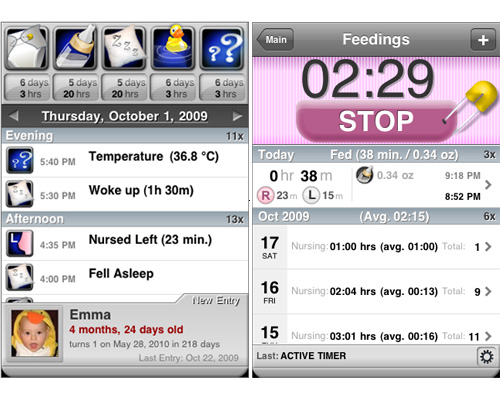
You could also use a spreadsheet to track this if you like.
To be honest, someone could write an Open Source equivalent to this app in next to no time; it is a simple data entry and reporting app, but it is tremendously useful, and having all of Jack’s vital stats on a device means we can easily keep track of his weekly goals (e.g. the number of wet/dirty diapers and how many feedings he should have), and it also provides a nice portable collection of data that we can give to our paediatrician (or on-call doctor if needed) so they have access to Jack’s details in one place too.
If someone is interested in writing a similar Open Source app and wants some input on what the app would need to do for a new parent, I would be more than happy to provide some input; just let me know.
## Monitoring
For those of you who have not had kids, it is difficult to explain the feeling of bringing your baby home for the first time. To be honest, I wasn’t really nervous about how to take care of him, but I was definitely anxious to ensure he was comfortable and safe. As with anything so new and significant, it is easy to worry that something will go wrong, and you fear the worst a little.
As such, the first week I spent many of the nights checking on him every few minutes, listening for any unexpected noises, and fearing the ugliness that is [Sudden Infant Death Syndrome](https://en.wikipedia.org/wiki/Sudden_infant_death_syndrome) (SIDS) (also known as cot/crib death). Unfortunately, there is still no categorical evidence of what causes SIDS, but common theory suggests it is when babies get their airways blocked by cushions/blankets/sleeping on their front and suffocate as well as theories that overheated babies can have respiratory problems.
I read everything I could about SIDS and we follow the guidelines of ensuring Jack sleeps on his back, keeping the room at 68 degrees, and not having any blankets or items in the bassinet with him. Irrespective though, the new-parent worry of SIDS was keeping me up at night for the first week.
I then discovered this awesome little device called the [Snuza Hero](https://www.amazon.com/gp/product/B002ITOC7S/ref=as_li_tf_tl?ie=UTF8&camp=1789&creative=9325&creativeASIN=B002ITOC7S&linkCode=as2&tag=jobaho-20) (previously known as the *Snuza Halo*):

Not Pictured: Jack.
It is basically a little device that clips on the front of his nappy/diaper and has a sensor that touches his tummy. Every-time Jack breathes the Snuza detects it and a little green/amber light flashes (this in itself is useful when you are trying to check if your baby is breathing OK while it is dark…and babies can be light breathers).
When the Snuza doesn’t detect a breath after 5 seconds it vibrates which should jolt him into breathing again. If for some reason the vibration doesn’t cause further breathing an alarm on the unit goes off, causing both parents to wake up, leap out of bed, and check if the little one is OK.
I can’t begin to tell you the peace of mind this little device gives me, and the $110 was well worth paying for such reassurance.
One night the alarm actually went off and I don’t think I have ever moved so quick out of bed. It was fortunately a false alarm: the waistband on his nappy/diaper had come loose and the Snuza slipped off. At least we know it works. 🙂
Speaking of sleeping, for the first week and a bit we had Jack sleeping in the bassinet in our room. As we started getting him into his night-time bath, story, feeding routine we wanted to move him into his room. This is when our [Motorola Baby Monitor](https://www.amazon.com/gp/product/B004VL2VRO/ref=as_li_tf_tl?ie=UTF8&camp=1789&creative=9325&creativeASIN=B004VL2VRO&linkCode=as2&tag=jobaho-20) came into play.
As a bit of a nerd, I love gadgets and I was excited to pick a good baby monitor system for when he is sleeping. Some baby monitors are audio only and some have cameras attached too. Out of one part baby safety and one part pure nerdery I naturally wanted the camera. After reading around we plumped for the same unit our friends Meg and Dan have:

This thing is pretty bad-ass. it has a camera that sits next to the baby’s bassinet/crib and a wireless color receiver. From the receiver you can see and hear the baby (it includes night-vision). You can also remotely move the camera around the room and it also has an intercom to speak to the baby (or parent) as well as the ability to play melodies to him remotely too. As a nice touch it also shows the temperature of the room to ensure it is within the recommended range to reduce SIDS.
We have found this unit to be pretty awesome. One slight issue we had at first was some interference with our wireless network (and likely our neighbor networks too). To solve this problem I found an great little tool called *Wifi Radar* in the *Ubuntu Software Center*. It simply lists all your wireless networks as well as the channels that they are on:
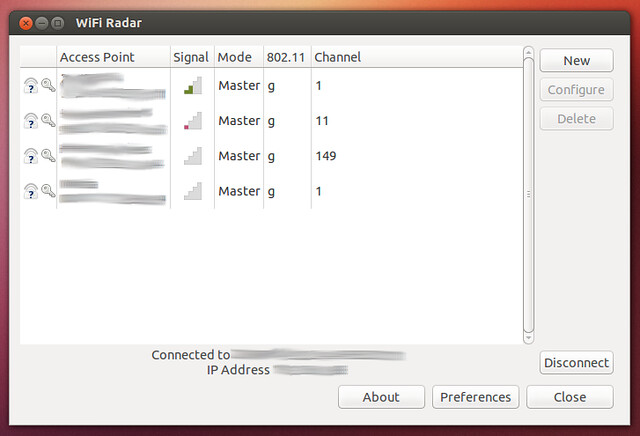
Network names hidden to protect the innocent.
I knew the baby monitor was on channel 6, so I tried to find a channel as far away from channel 6 for my own wifi network and it solved the problem. Now I have Internet *and* baby-vision. 🙂
Oh one other tip, don’t watch any of the *Paranormal Activity* movies before getting a night-vision baby-monitor. You will spend the first few nights looking for ghosts on that familiar green screen.
## Getting Out
When you become a new parent you feel a little trapped at first; you are so busy wanting to take care of your little one that you won’t find yourself getting outside all that much. Also, if mum is breastfeeding, she is going to be feeding every few hours which makes leaving the house less of a priority; it is way more comfortable to feed at home.
Something we discovered after about a week at home is that getting out every day for a walk is really helpful. Just getting out the house for an hour to get some fresh air and take Jack for a stroll was great for Erica and I to get some exercise and have a natter. It really helped, and we also discovered some awesome local trails that are great to walk along.
With this in mind you need to have the things you need to take your little one out safely.
Much as I love the gadgets, searching for a stroller was an ugly and endless task. There are hundreds of strollers from the simple to the insanely expensive and complex. As a new parent you want the best for your baby, but you also don’t want to get sucked into some of the “*for your baby to be really safe, you need to lay down $600 for a stroller*” nonsense.
After spending hours searching I think I found the perfect combination of quality, convenience and price-point in the [Baby Jogger City Mini](https://www.amazon.com/gp/product/B006QH43IQ?ie=UTF8&camp=1789&creativeASIN=B006QH43IQ&linkCode=xm2&tag=jobaho-20):

Xzibit, will you pimp my ride?
One tip we heard from someone once was that you want your stroller to be easy to set up and collapse, particularly for my vertically-challenged wife. With the City Mini there is a single handle you pull up and that’s it…collapsed. It fits in the back of the car perfectly. It is also simple to steer, has plenty of storage, and supports lots of different car-seats to be useful from newborn to an older child.
The car-seat support feature is really handy. Again, researching car-seats can be a nightmare, but after extensive research we plumped for the [Chicco KeyFit 30](https://www.amazon.com/gp/product/B000MAER3Y?ie=UTF8&camp=1789&creativeASIN=B000MAER3Y&linkCode=xm2&tag=jobaho-20) and the [City Mini Car-seat Adapter](https://www.amazon.com/gp/product/B0080DV0V2?ie=UTF8&camp=1789&creativeASIN=B0080DV0V2&linkCode=xm2&tag=jobaho-20). This now means we can use the same car-seat for the car as well as walks, and this is more convenient for us and him. We have found this combo works great. 🙂
Also, you are going to want to ensure your car-seat fits snuggly in your car. If you have a newer car you should have a [LATCH system](https://www.car-safety.org/latch.html) built in, otherwise you use the seat-belts. Irrespective, many localities have a service for checking car-seat installations; I took our car/seat over and the guy checked the seat base was snug and gave us some great tips (such as using blankets down the side of the car-seat (under the seat wings) to fit your newborn more snuggly).
Also, one final tip. In my first few weeks of fatherhood I have been astonished at the gravity-defying capabilities of baby shit. We took Jack out to a local reservoir for a walk a week ago and towards the end of the walk he started crying pretty intensely. We took him back to the car and he had managed to not only fill his nappy/diaper, but managed to squeeze that badness out at such a force that it went all the way up his back, all while fully clothed in a onesie and securely sat in the car-seat in the stroller. It was mind-boggling.
As such, buy a nappy/diaper bag, and put in it some wipes, nappies/diapers, a changing mat, a dummy/pacifier…and importantly…a spare onesie. Whenever you go for a walk, stick the bag on the base of your stroller and you are now prepared for the physics-bending bowel movements of an infant.
## Simulating The Womb
Something we learned pretty early on is this concept called the *fourth trimester*. In a nutshell, your baby has been in this warm, comfortable, snug place for nine months and is then thrust into the world kicking and screaming. This can be pretty unnerving for a baby, and therefore recreating the environment of the womb is reassuring and will help them sleep. This is what you do in the fourth trimester.
At first I was a little cynical of this, but it really does work. There are a few things we have learned that I really recommend:
* Get [The Happiest Baby On The Block](https://www.amazon.com/gp/product/B0006J021C?ie=UTF8&camp=1789&creativeASIN=B0006J021C&linkCode=xm2&tag=jobaho-20) (I prefer the video). Although a bit cheesy, the techniques in this video are awesome (this is where the concept of the fourth trimester comes from).
* Get a white noise app for your phone or tablet – the sound of the white noise is really reassuring for a baby. We have an app for the tablet that we put near his bassinet and it really soothes him.
* Babies love to be [swaddled](https://www.babycenter.com/0_swaddling-your-baby_125.bc) like a burrito baby (this is where they are tightly wrapped which keeps them snug like in the womb as well as not letting their little hands and arms wake them up as they flap around). You can use regular blankets for this, but we find the [Halo Sleep Sacks](https://www.amazon.com/gp/product/B001D7JO1U?ie=UTF8&camp=1789&creativeASIN=B001D7JO1U&linkCode=xm2&tag=jobaho-20) are rocking for this. We call it his little *flying squirrel outfit* and he loves being in it.
The combination of these techniques has helped to keep Baby Jack nice and comfortable and contributing to him only waking up a few times during the night.
## Amazon Prime
One final thing I wanted to mention. [Amazon Prime](https://www.amazon.com/gp/prime) has been hugely helpful for us too. I know that Prime is not available in all countries, but there are a number of things we have found it really helpful with:
* We have bought huge amounts of baby crap before and since he was born (bottles, bottle warmers, blankets, clothes etc) and the free two-day shipping is awesome.
* The Amazon Videos are great for watching on a tablet while feeding/soothing.
* Amazon also allow you to have auto-shopped orders. This is great for things such as coffee and other food products so that you never run out when you are focused on raising a baby.
* Their baby registry is great for those relatives and friends who want to contribute to your new parenthood (particularly if mum throws a baby shower).
## Wrapping Up
As I mentioned earlier, Erica and I are still new at this parenting business, but we are having a great time getting to know our little boy and learning how to be the best parents we can be. The tips above are things I wish I knew when we started so I hope they are helpful to those of you who are about to become new parents. Please share your tips in the comments!
Thanks!

Ubuntu Community Appreciation Day
Last week was [Ubuntu Community Appreciation Day](https://wiki.ubuntu.com/UCADay), but for the last few weeks I have been on paternity leave, so I didn’t get a chance to blog about it. I just wanted to take a few minutes to offer some thanks.
Choosing people for *Ubuntu Community Appreciation Day* is always tough as we have so many wonderful people who actively participate in our community. From our developers to docs writers to translators to testers to advocates and more, everyone puts their brick in the wall to build a strong, competative, and proficiant Ubuntu. We would be nothing without your contributions.
I just want to throw out a few highlights though (some of these folks work at Canonical, but I consider Canonical employees to be community members too):
* **Rafal Cieslak, Janos Gyerik, and Matt Fischer** – Rafal, Janos, and Matt have been doing a wonderful job taking care of much of the [Ubuntu Accomplishments](https://wiki.ubuntu.com/Accomplishments) project. The project is moving forward in leaps and bounds and their tireless efforts have been instrumental in doing so.
* **Chris Johnson** – Chris has always been a phenomenal contributor to Ubuntu and helped above and beyond the line of duty when it comes to [summit.ubuntu.com](https://summit.ubuntu.com/). Chris also contributes extensively to other parts of the project, such as [status.ubuntu.com](https://status.ubuntu.com/ubuntu-raring/).
* **José Antonio Rey and Benjamin Kerensa** – José and Ben have done a wonderful job helping with [Ubuntu On Air](https://ubuntuonair.com/) and helping for us to get more tutorial and educational content out and more opportunities for Q+A out to more people.
* **Marco Ceppi** – Marco is an all-round rockstar. His work on [Juju](https://juju.ubuntu.com/), [Ask Ubuntu](https://askubuntu.com/), bug work and other areas has been phenomenal. We really should have a ‘*Break Glass For Marco*’ box for when need a jolt of rock star.
* **My Team** – I am blessed to have a wonderful team at Canonical – Daniel, David, Jorge, Michael, and Nick all put 100% of their passion into Ubuntu and bring their expertise and guidance in helping to make Ubuntu and Canonical successful. They are not only great community leaders, but wonderful guys to work with, and great friends. Thanks, guys.
* **Jef Spaleta** – this may seem an unusual one, but we need people like Jef to keep us on the right track. A while back I considered Jef a bit of a troll and sometimes a little inarticulate, but in recent years his commentary and critique has become increasingly focused, articulate, and balanced, and I respect that in him. Thanks, Jef.
Finally, I want to thank *Mark Shuttleworth* for his continued passion for Ubuntu and Free Software. In the years I have known Mark I have never seen his passion for Ubuntu diminish; he is as excited, focused and determined to make Ubuntu successful as ever, and I am thankful for his leadership.
We have many exciting times ahead for Ubuntu and together as a community we can do wonderful things in helping to bring a powerful and elegant platform to the desktop, cloud, and devices.

Giving Thanks
Today is Thanksgiving in America; a day we spend with our families giving thanks for the people and lives we have. Although an English ex-pat, I absolutely love thanksgiving and always get into the spirit of the day.
This year is a very special thanksgiving. Just over a week ago on the 14th November at 5.26am my wife Erica gave birth to our first baby, Jack Taylor Bacon:

Kermit The Frog photo-bomb.
Both Baby Jack and Erica are doing great after a smooth delivery. Thank-you to the wonderful staff at *John Muir* hospital. The delivery and post-partum staff were absolutely stunning in helping us get our parenthood off on the right foot.
Erica and I, and our families, are tremendously thankful to be blessed with such a happy, healthy, bouncing boy. I have always been a pretty happy kinda guy, but I never knew just how much happier I could be.
I feel so lucky and blessed to be surrounded by wonderful family across England, America, and Italy, fantastic friends and colleagues at Canonical, and many wonderful friends across the world. Thank-you all so much for everything you do. You are all good people.
I am excited about the future. A beautiful family and taking Ubuntu and Free Software to new levels, devices, and people provides a lot to be motivated about. Let’s roll. 🙂