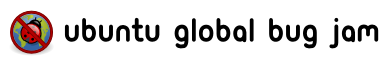
Alighty folks! The [Ubuntu Global Bug Jam](https://wiki.ubuntu.com/GlobalBugJam) is almost upon us! From the 20th – 22nd February [Ubuntu LoCo Teams](https://wiki.ubuntu.com/GlobalBugJam) from around the world get together to hammer the living daylights out of unsuspecting bugs in Ubuntu. This is not only (a) oodles of fun, but (b) really helps Ubuntu be a better system for everyone.
One thing that I am keen that everyone remembers: you don’t have to be an official developer, packager or programmer to take part in the Ubuntu Global Bug Jam. A fantastic contribution is going through the list of bugs and testing and trying to reproduce bugs and adding notes and comments to bug reports. Also, lets not forget that Ubuntu Global Bug Jam events are a fantastic place to learn and improve your skills: you can sit next to someone who can show you how to do something or explain something in more detail.
In this post I want to cover three things that everyone should know about the Ubuntu Global Bug Jam. Pay particularly close attention to (3), which could be a lot of fun for everyone!
## 1. Finding An Event
So, first things first, we need to hook you up with a Global Bug Jam event:
* Go to [this page](https://wiki.ubuntu.com/GlobalBugJam) and see if there is an event near you. If so, go along and have a great time meeting other Ubuntu fans and helping squash some bugs! You don’t have to register or let anyone know in advance that you are attending. Just show up and have a blast! 🙂
* If there no event on there, you are welcome to join people bug jamming in `#ubuntu-bugs`!
## 2. How To Participate
We want to count every bug that is worked on in the Ubuntu Global Bug Jam so we can get an idea of how many people participated. Doing this is simple:
* Go and join the [5-A-Day Participants Team](https://edge.launchpad.net/~5-a-day-participants/+join).
* Go and edit [this page](https://wiki.ubuntu.com/Bugs/Events) and ensure that your event is listed and that every person who is attending adds their name to the *Participants* list.
Thats it! No longer do you need to log or register bugs, and you don’t need to download a special client to do this. Just do your bug work and we can figure the statistics out without without you needing to be bothered. 🙂
## 3. Make Some Noise
While the Ubuntu Global Bug Jam is happening, lets make as much noise about what we are doing as possible. This is a great opportunity to show the rest of the Ubuntu community and the wider Open Source community how much fun our bug jams are. We are *really, really keen* to see lots of content coming out of bug jam events across the world. Apart from anything, this helps grow the concept of the Ubuntu Global Bug Jam for when we do it in the next cycle. So, here are some great ways in which you can make some noise:
* **Post Photos** – as the event happens, take photos of what people are doing and put them online. Tag them with `ubuntu-global-bugjam-february-09` on Flickr and other photo sharing websites so we can find them.
* **Blog** – blog what is happening at the event as it happens! This is a great way for people across the Internet to see what you are working on. If some of your participants are on Planet Ubuntu this is particularly important: lots of people can check in on the action! If you do blog, post some photos too if you can: we love to see what is happening at events! 🙂
* **Microblog with Twitter / identi.ca / Etc** – As your event runs, why not microblog what you are doing. Let us know when you have added a comment, fixed or bug or made a new discovery. On identi.ca there some groups you can post to: [!ubuntu]https://identi.ca/group/ubuntu) [!ubuntudevelopers](https://identi.ca/group/ubuntudevelopers) [!ubuntulocoteams](https://identi.ca/group/ubuntulocoteams) [!kubuntu](https://identi.ca/group/kubuntu) [!xubuntu](https://identi.ca/group/xubuntu)
* **Chat With Us** – if you are on IRC, log into `#ubuntu-bugs` to participate in the discussion. Another great channel to be a part of is `#ubuntu-locoteams`. Both channels are on the Freenode IRC network. Details of how to connect are [here](https://wiki.ubuntu.com/LoCoTeamContacts).
Alrighty! All set? Lets go! 🙂








