In the last few days there has been some discussion in the community about some improvements that have been added to the dash in Ubuntu 12.10. I wanted to take a few minutes to share some thoughts about these improvements and some of the concerns raised.
If you are anything like me, you are both a *producer* and *consumer*. At work and in your hobbies you are likely *producing* content, and Ubuntu and the many Open Source and commercial applications in the *Ubuntu Software Center* have long provided plenty of choice for producing great content. In recent years we at Canonical have also invested extensively in adding features in Unity to help make *creating things* as simple and effective as possible. In Ubuntu 12.04, a good example of this was the HUD, something that I used with the *Gimp* to produce this blog entry:

The HUD puts *search* at your fingertips to make operating your productivity applications and your desktop more efficient. Search is a core value in Ubuntu with Unity, and another core goal is that our users should be able to put the dash at the center of their world in being able to find content.
For the *producers* among you, Unity has long done this. Unity will search your computer and find documents, presentations, applications, and other content and the applications used to create and manage this content.
But we are not just *producers*. We are all *consumers* too. I love *Breaking Bad*, *The West Wing*, *Mission Impossible*, and *The Allman Brothers*. I love watching shows, listening to music, and watching content on YouTube and elsewhere. I enjoy being a consumer, and I want my desktop to be at the heart of where I not only work, but also where I also play.
The new features that have been added to the dash help to expand it’s functionality to not only searching your computer but also online too. The result of these improvements is that Ubuntu has now been improved to provide quick access to a wealth of consumer content available to me. Let’s take a quick look.
As an example, I have a lot of music on my computer and I listen to it with Rhythmbox, but there is *a lot more* music that I don’t have. On Friday night I went to see the awesome *Gov’t Mule*, and they remind me a lot of the *Allman Brothers*. So, I get back from the show and I want to listen them and maybe buy some Allman brothers music too. By searching in the dash I can find all the music I own but also see other albums that might interest me:
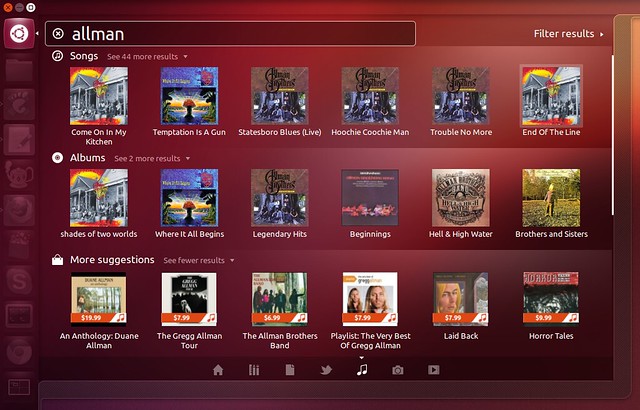
The *More suggestions* section at the bottom is part of the new feature that landed in the dash. I can now see content that relates to my search. This is not advertising: this is content related directly to something I am interested in.
I can now *right-click* an album and see more information:

Here I can see the songs that are on the album with a single click. If I hover over the songs I can click them and hear a quick snippet of the music.
Here Ubuntu has helped me find interesting and new content without having to perform countless Google searches, navigate through various music websites and all their advertising and other such nonsense. It was all integrated right into the Ubuntu desktop.
This also applies to videos, TV shows, and movies. I love to watch shows, and I can search for shows right within the video lens. As an example, I love *Mission Impossible*, and I can find related content right within the dash:

Again, this not only searches content on my computer, but also multiple online resources. As such I can see YouTube videos as well as paid content that I can purchase from Amazon. Once again, the content is related to whatever I am interested in and searching for. Again, if I right click an item I can see more information:

Both of these features are integrating content that I care about as a consumer right into my desktop. Speaking personally, I love this. This is helping me to browse and consume content more easily than ever before.
One aspect of this new feature that some folks have found a little controversial is that the dash also exposes content from Amazon in the home screen. As an example, as I have [written about previously](https://archivedblog.jonobacon.com/2012/08/13/my-barbecue-adventure/), I am getting really into BBQ right now. If I perform a search in my dash for BBQ I now see the following content:
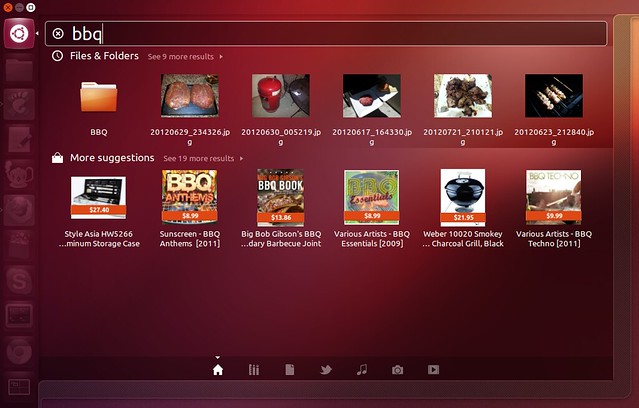
Here you can see that the dash shows content on my computer (such as the photos I took of my recent cooks), but it also provides some recommendations of products that might relate to my search. Once again this allows the dash to provide visibility on the world both on my computer and outside it.
If any of you are like me and my wife, Amazon is *part of our life*. We buy products from there all the time (particularly with Amazon Prime), and as such, I often find myself browsing Amazon for products that I am interested in. We even get our coffee regularly shipped to us from Amazon. Now these products are integrated into my regular workflow and I can see products that might help me with the content or topics I am searching for in the dash. Of course, in many cases these products won’t be of interest, but you can simply ignore them; the dash is not intrusive and does not prioritize the product searches over your local content, it merely provides some suggestions of things you might be interested in.
All in all, I personally feel these features add a lot of value to Ubuntu; I feel they make the dash a lot more useful and interesting, and they save me time in finding the content I am interested in both on and offline.
Now, some folks have expressed some concerns about the fact that products are appearing in the dash. It is no secret that for each product *sold* (not searched) from Amazon or the Ubuntu One Music Store, Canonical takes a small cut. This affiliate revenue is a useful way in which we can generate revenue that we can continue to invest into the Ubuntu project to build new features, maintain our infrastructure, and improve Ubuntu.
Importantly, these music, video, and product suggestions are *not advertising*, they are search results that relate directly to the content you are searching for in the dash, and these results are presented in a non-intrusive manner.
Now, some of you may have a fundamental objection to Canonical making money from Ubuntu. When I hear this feedback, I usually translate it in my mind to “*I have an objection to a company abusing a Free Software Operating System with revenue-generating content*”. While I am certainly sympathetic to us not abusing Ubuntu and filling it with adware, bloatware, and crapware, I don’t think there is anything wrong with providing services and content that is strongly related to the needs and interests of Ubuntu users and that can generate revenue to continue the investment in Ubuntu.
If we are going to continue to pay the salaries of hundreds of developers to build new features, continue to maintain and improve Ubuntu, and provide the infrastructure, support, security updates and other content, we need to find ways of making the project self-sustaining from a revenue perspective. Making money is *not a bug*, abusing Ubuntu with crass irrelevant revenue-generating crap-ware *is*, and this is why we feel these new features are appropriate: they provide related content and opportunity for our users to acquire those products and help support the project.
I can understand some of the concerns from our community about these features, but I would encourage you to try Ubuntu 12.10 before you make your mind up. These features are neatly and unobtrusively integrated into the dash, and they not only provide a more useful and comprehensive dash in giving you visibility on this content, but it also generates revenue to help continue to grow and improve Ubuntu. 🙂
**UPDATE**: For more details on the privacy side of this feature, see [this post](https://archivedblog.jonobacon.com/2012/09/25/more-information-about-online-dash-search-privacy/).








