*Before we get started, I want to offer all of my American friends a thoughtful Memorial Day (I was going to say ‘happy’ memorial day, but there is nothing particularly ‘happy’ about the meaning behind the day). I hope you all have a nice day with family and/or friends*.
On an unrelated note, I just wanted to have a quick call for Django web developers to participate in a fun new project as part of the [Ubuntu Accomplishments](https://wiki.ubuntu.com/Accomplishments) system.
The idea is simple: part of the fun of achieving trophies for things you have accomplished on your computer and in the community is showing your trophies to your friends, colleagues, and other community members.
Fortunately, this is not a particularly complex project to build: it just requires a consistent vision, and plenty of hands on deck to make the magic happen.
To help smooth things along, I [wrote a spec complete with mockups and implementation details](https://wiki.ubuntu.com/Accomplishments/Specs/WebGallery) that explains how the system works, and how some of the functionality could be implemented.
To give you a brief example of how it could work, the idea is that a user can voluntarily show their accomplishments online. When this is enabled you can browse all of their accomplishments on one page:
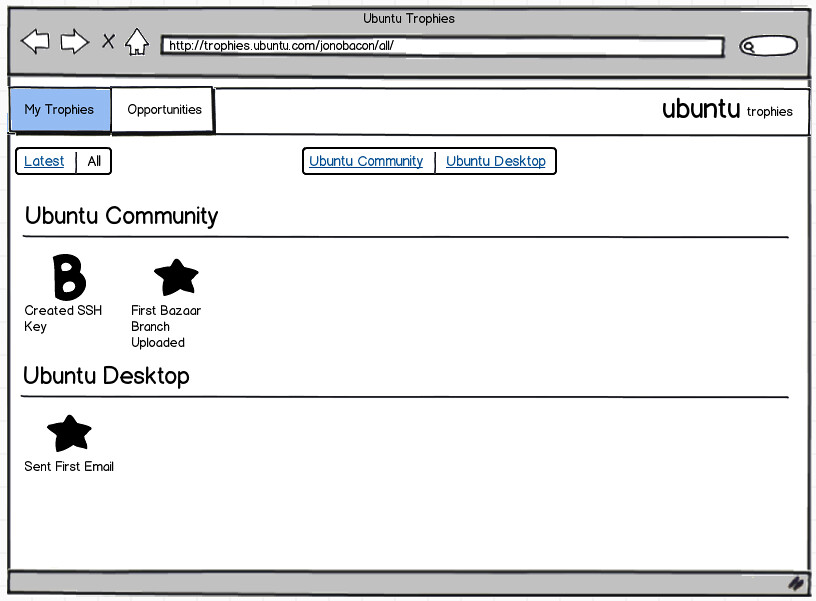
You can also click on a collection to view the trophies by category:
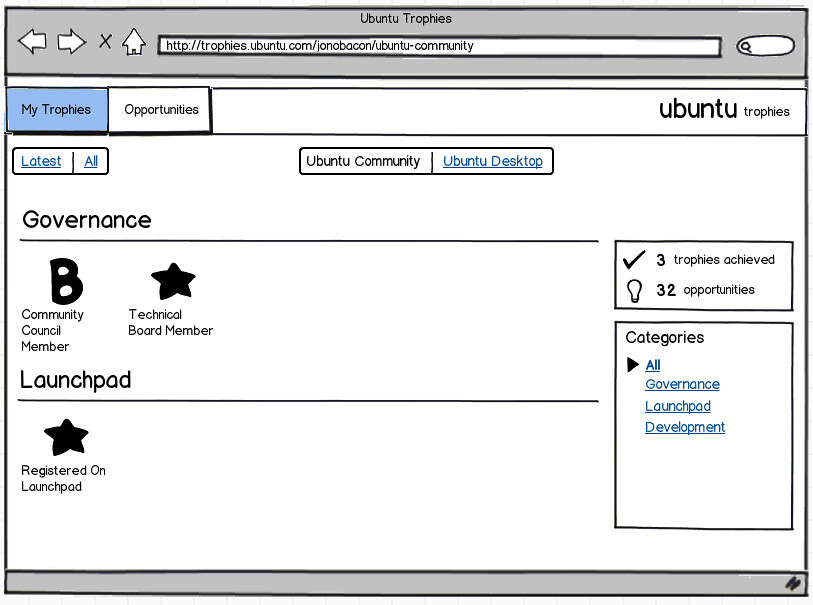
There are all kinds of other interesting things that we could do too such as showing other people who have accomplished similar trophies, showing statistics, connecting to social media platforms and more.
## Getting Involved
Sound interesting? Do you know how to program with Django and want to get involved?
Well, you are a legend. Let me explain how you get started.
1. First, go and [read the spec](https://wiki.ubuntu.com/Accomplishments/Specs/WebGallery) to get an idea of how the project will work.
2. Next, join our [mailing list](https://launchpad.net/~ubuntu-accomplishments-contributors) and send an email expressing an interesting in participating in the Web Gallery project. You should also read these two threads to get up to sync: [1](https://lists.launchpad.net/ubuntu-accomplishments-contributors/msg00192.html) [2](https://lists.launchpad.net/ubuntu-accomplishments-contributors/msg00196.html)
3. Now see the [Trello board](https://trello.com/board/accomplishments-web-gallery/4fc37826d4b78c516336198f) and pick one of the topics that needs completing and assign it to yourself. The Trello provides a nice means to see who is working on what and the status of that work.
4. Now check out the code with `bzr branch lp:ubuntu-accomplishments-web` and start hacking.
5. You can get help on the [mailing list](https://launchpad.net/~ubuntu-accomplishments-contributors) as well as in `#ubuntu-accomplishments` on Freenode IRC.
Thanks and I look forward to you joining our community!








