**IMPORTANT**: *Before I get started, if you are running the daily PPA of Ubuntu Accomplishments, please use the [releases PPA instead](https://launchpad.net/~ubuntu-accomplishments/+archive/releases) right now as the validation server is using the 0.1 accomplishments collection as opposed to the faily 0.2 accomplishments. If you are using the daily PPA you accomplishments will not get verified*.
Now…normal service resuming…
As [we build up to the 0.2 release](https://archivedblog.jonobacon.com/2012/05/22/heading-towards-0-2/) of [Ubuntu Accomplishments](https://wiki.ubuntu.com/Accomplishments) we have hit feature freeze and are now focusing on bug-fixing. We have also locked down the strings in the viewer and daemon, and this means that we want to reach out to our awesome community of translators to help get this baby translated into every possible language.
## How to help
First, head over and translate the daemon and the viewer:
Helping with this effort is simple. First, please go and help translate the daemon and viewer:
* [Click here to translate the Ubuntu Accomplishments Daemon](https://translations.launchpad.net/ubuntu-accomplishments-daemon)
* [Click here to translate the Ubuntu Accomplishments Viewer](https://translations.launchpad.net/ubuntu-accomplishments-viewer)
Thanks for your contributions; a few minutes contributing translators can make the Ubuntu Accomplishments experience nicer for thousands of users!
## Providing Localized Documentation
When you have translated the daemon and viewer, we really need help translating the *Ubuntu Community Accomplishments* collection too.
Importantly, this is not just about word-for-word translation from English to another language, but instead providing **awesome documentation designed for people who speak your native language**.
As an example, every accomplishment has a *Summary* section which provides an introduction to the accomplishment, what is involved, and what the jargon means. Feel free to write the most detailed explanation you like in your language, even if the original English version is quite short. The English translation is provided as an example: feel free to improve on the summary in your own language.
Another good example are the *Links* and *Help* resources: the original English ones will be English resources – feel free to provide resources and links that are native to your language.
I want to encourage you all to help make the documentation for your language the *best possible documentation* for new users (e.g. “*e.g. our French documentation is the most complete of any of the languages!*”). 🙂
### How to help
Here is how you do this as it is a little different:
Contributing is really simple. Just follow these steps:
First, go to [https://translations.launchpad.net/ubuntu-community-accomplishments/trunk](https://translations.launchpad.net/ubuntu-community-accomplishments/trunk).
When you go there you might see some languages listed below like this:
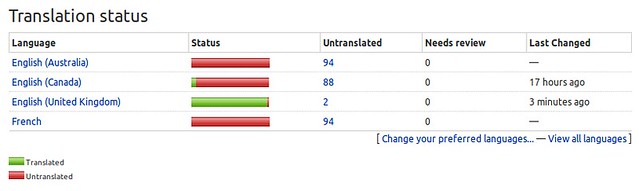
If you don’t or would like to select another language, click the **Change your preferred languages** link and select the languages you want to translate in to. Those languages will now appear like the ones above. The colored bar shows what proportion of the accomplishments are translated (green) and what are not (red).
Now click one of the languages (e.g. if I click on *English (United Kingdom)*) and you will see the list of things you can translate. Here is an example of one:
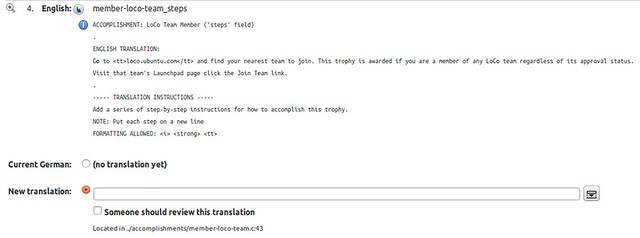
The translation of Ubuntu Accomplishments works a little differently. You should IGNORE the *English* line at the top (e.g. where it says member-loco-team_description) and instead look at the documentation just below. There it tells you which accomplishment you are editing and what the original English translation is. In the above image you can see we are writing German documentation, the accomplishment is ‘LoCo Team Member’ and this specific field in the accomplishment documentation is ‘steps’. More the different fields below.
You can now type your own language’s documentation into the **New translation** box. For the larger chunks of text you can use the grey button at the end of the *New translation* box to make the text entry bigger.
If there is already a translation there and you want to edit and improve it, click the **Current <language> translation** button and the text will be copied to the edit box where you can edit it.
Now click the **Save** button at the bottom of the page to save your contributions. **Sometimes you have to scroll to the right to see the Save button due to some of the long chunks of the text on the page**.
Thanks for making Ubuntu easier and more fun to participate in for our community!








