Some of you have emailed to ask what I am using to write the [Art Of Community](https://www.artofcommunityonline.org/), and some of my Free Software friends out there have been asking if Free Software tools were used when writing the content. Oh yes. 🙂
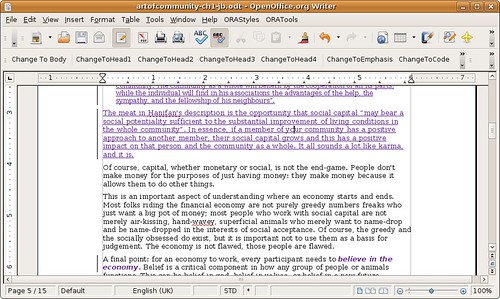
I am writing the book on an Ubuntu laptop and using [OpenOffice.org](https://www.openoffice.org/) version 3.0. Inside OpenOffice.org I am using a special O’Reilly toolbar in a template which helps me format the content in a way that will make typesetting easier later in the process. When I have completed writing content it gets saved to my disk and I then commit my revisions to a Subversion repository at O’Reilly. This allows my editors and I to all have access to the same content.
In terms of editing, it is also performed in OpenOffice.org, making use of its change tracking and notes features. This functionality is more than suitable for working on a book. I am also pleased to see this is being further refined in OpenOffice.org 3.1 with the ability to reply to notes. Interestingly, one of my editors uses Microsoft Word to edit. This means that my original .odt file is converted to a .doc file, edits are made in Word (using change tracking and notes) and then saved back in .odt format. It all works flawlessly, with the exception of having to re-import the O’Reilly toolbar. Pretty nifty, eh?
I am also making extensive use of [Tomboy](https://projects.gnome.org/tomboy/) to store notes throughout the book development. I use it to have my book outline (which I regularly add new ideas to as I write), as well as other general notes, TODO items and more. Finally, I use the [GIMP](https://www.gimp.org/) for imagery, diagrams and screenshots.








